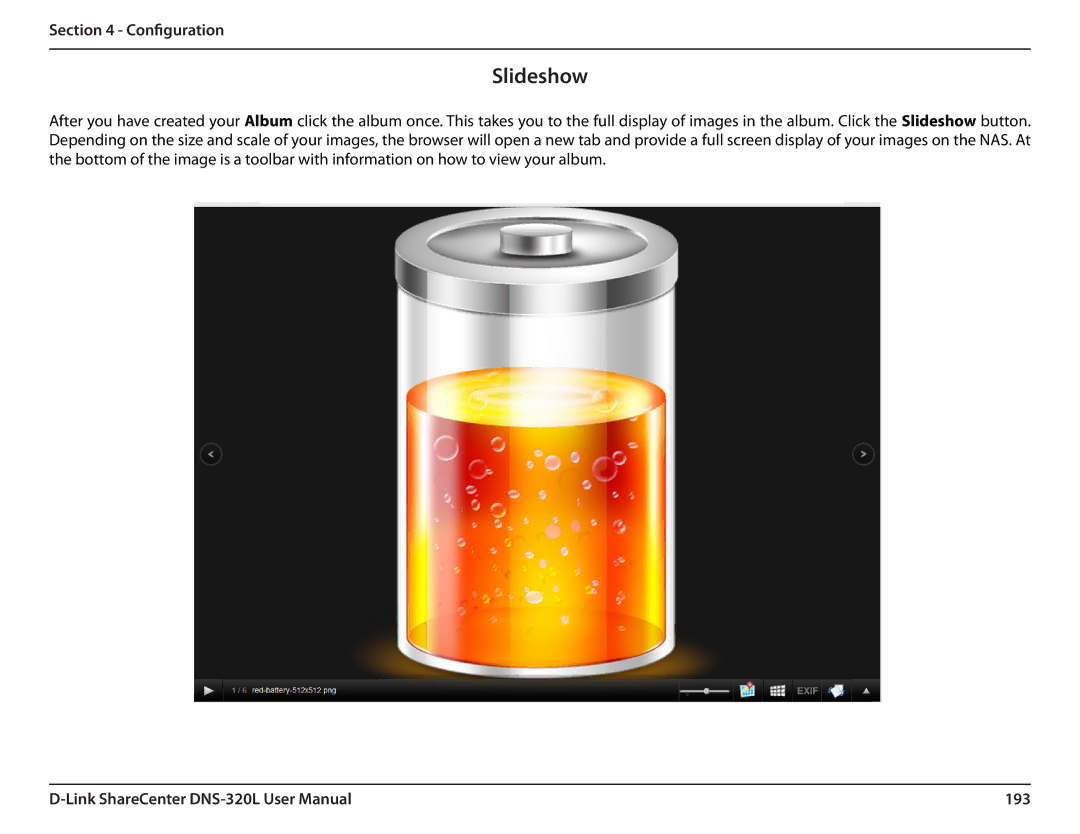Section 4 - Configuration
Slideshow
After you have created your Album click the album once. This takes you to the full display of images in the album. Click the Slideshow button. Depending on the size and scale of your images, the browser will open a new tab and provide a full screen display of your images on the NAS. At the bottom of the image is a toolbar with information on how to view your album.
193 |