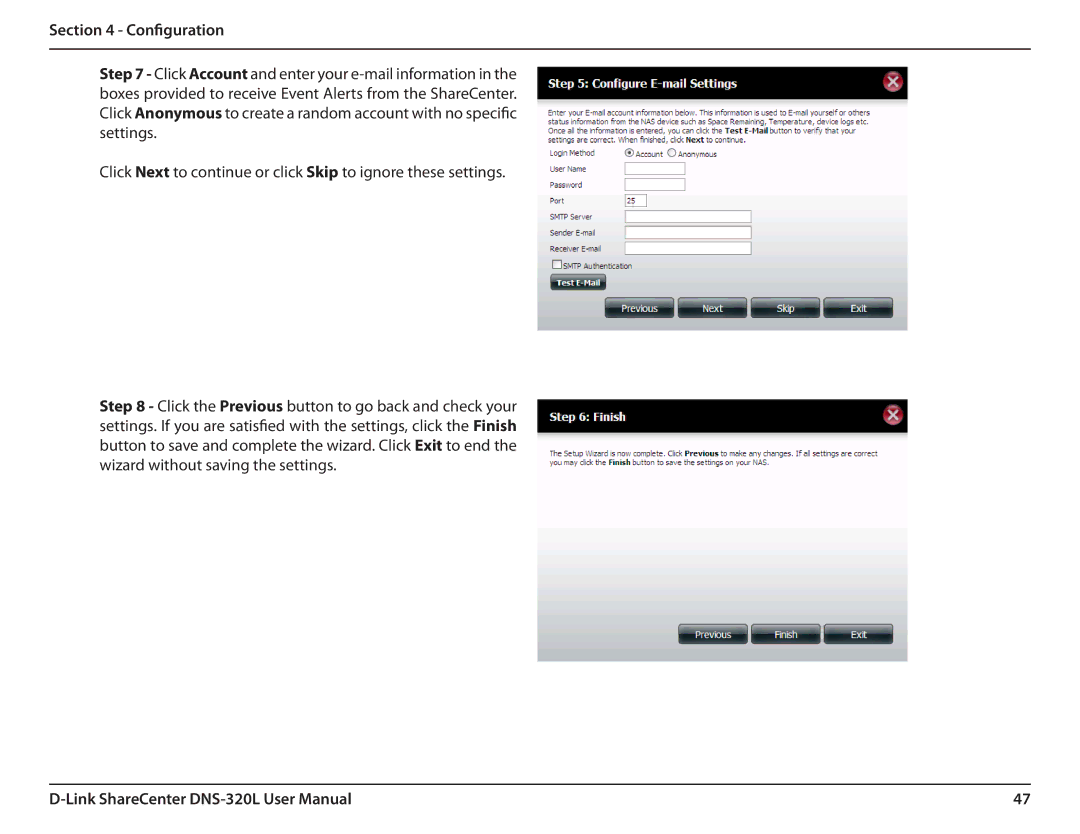Section 4 - Configuration
Step 7 - Click Account and enter your
Click Next to continue or click Skip to ignore these settings.
Step 8 - Click the Previous button to go back and check your settings. If you are satisfied with the settings, click the Finish button to save and complete the wizard. Click Exit to end the wizard without saving the settings.
47 |