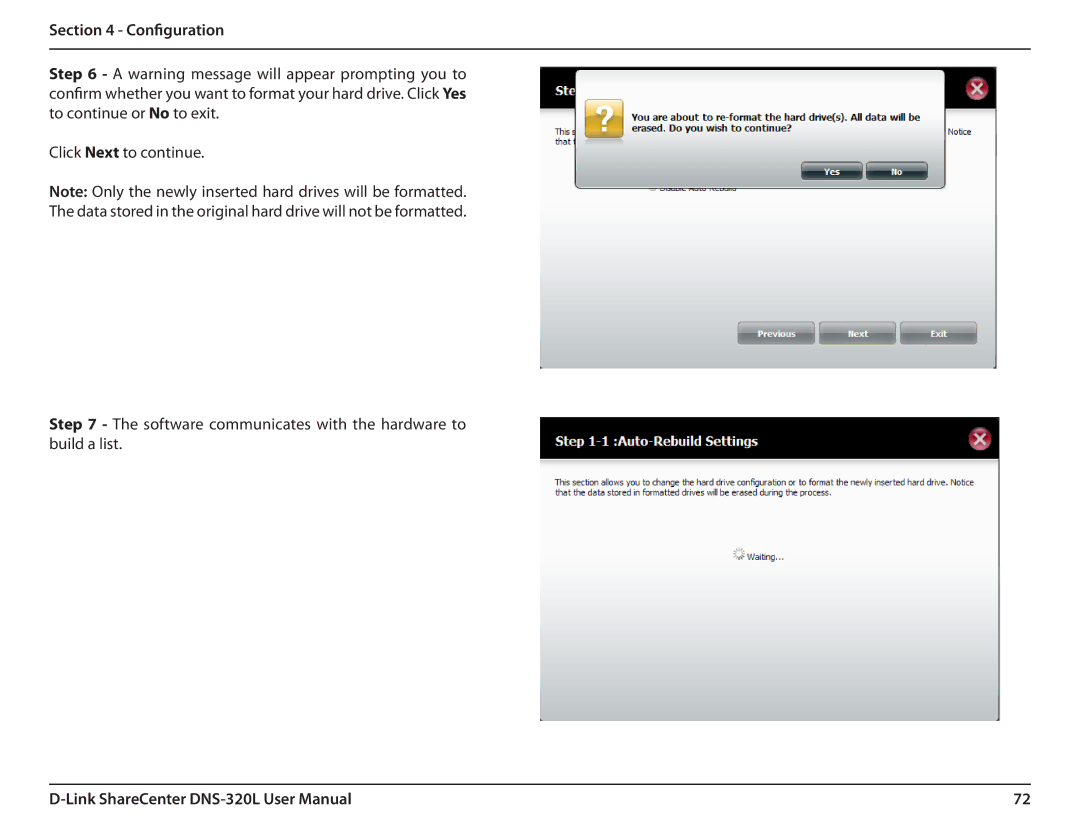Section 4 - Configuration
Step 6 - A warning message will appear prompting you to confirm whether you want to format your hard drive. ClickYes to continue or No to exit.
Click Next to continue.
Note: Only the newly inserted hard drives will be formatted. The data stored in the original hard drive will not be formatted.
Step 7 - The software communicates with the hardware to build a list.
72 |