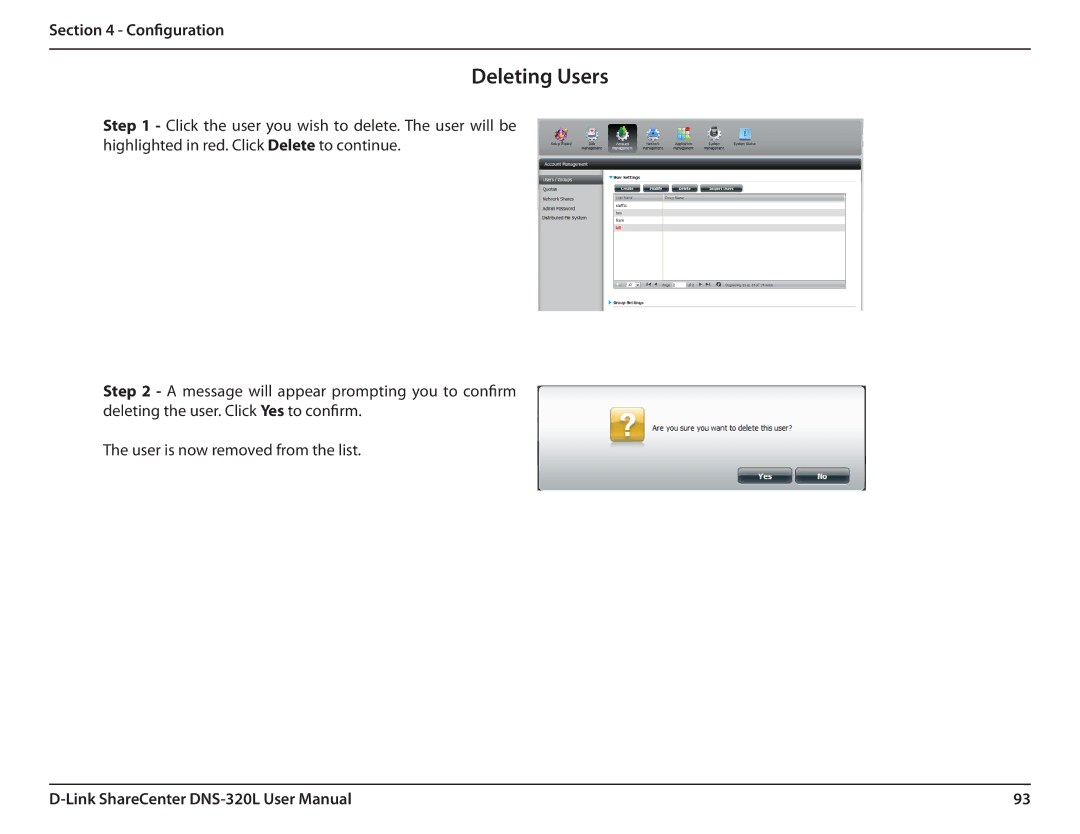Section 4 - Configuration
Deleting Users
Step 1 - Click the user you wish to delete. The user will be highlighted in red. Click Delete to continue.
Step 2 - A message will appear prompting you to confirm deleting the user. Click Yes to confirm.
The user is now removed from the list.
93 |