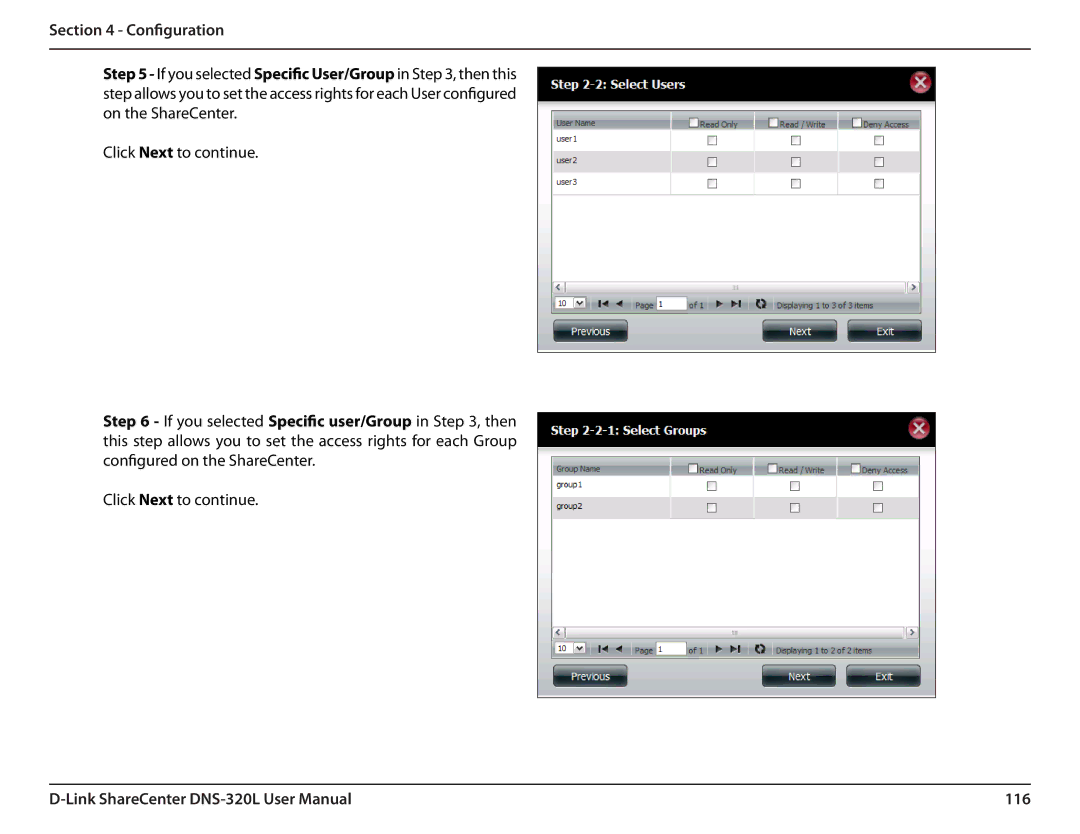Section 4 - Configuration
Step 5 - If you selected Specific User/Group in Step 3, then this step allows you to set the access rights for each User configured on the ShareCenter.
Click Next to continue.
Step 6 - If you selected Specific user/Group in Step 3, then this step allows you to set the access rights for each Group configured on the ShareCenter.
Click Next to continue.
116 |