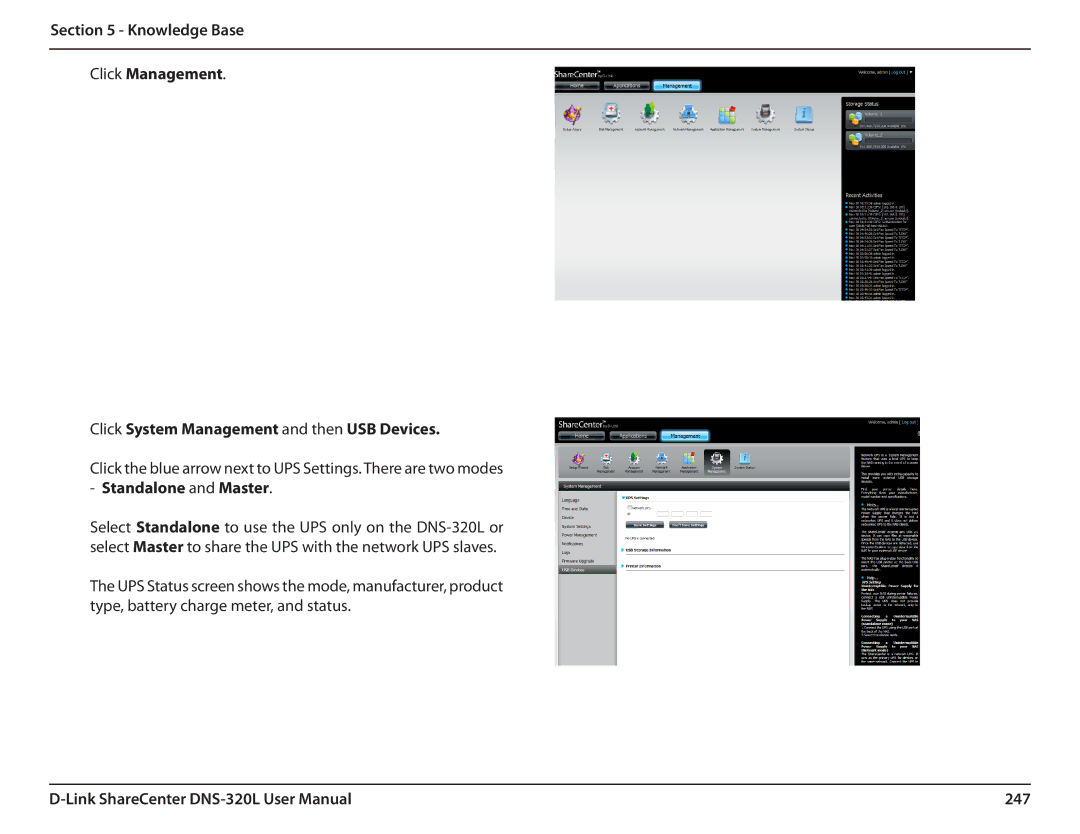Section 5 - Knowledge Base
Click Management.
Click System Management and then USB Devices.
Click the blue arrow next to UPS Settings. There are two modes
-Standalone and Master.
Select Standalone to use the UPS only on the
The UPS Status screen shows the mode, manufacturer, product type, battery charge meter, and status.
247 |