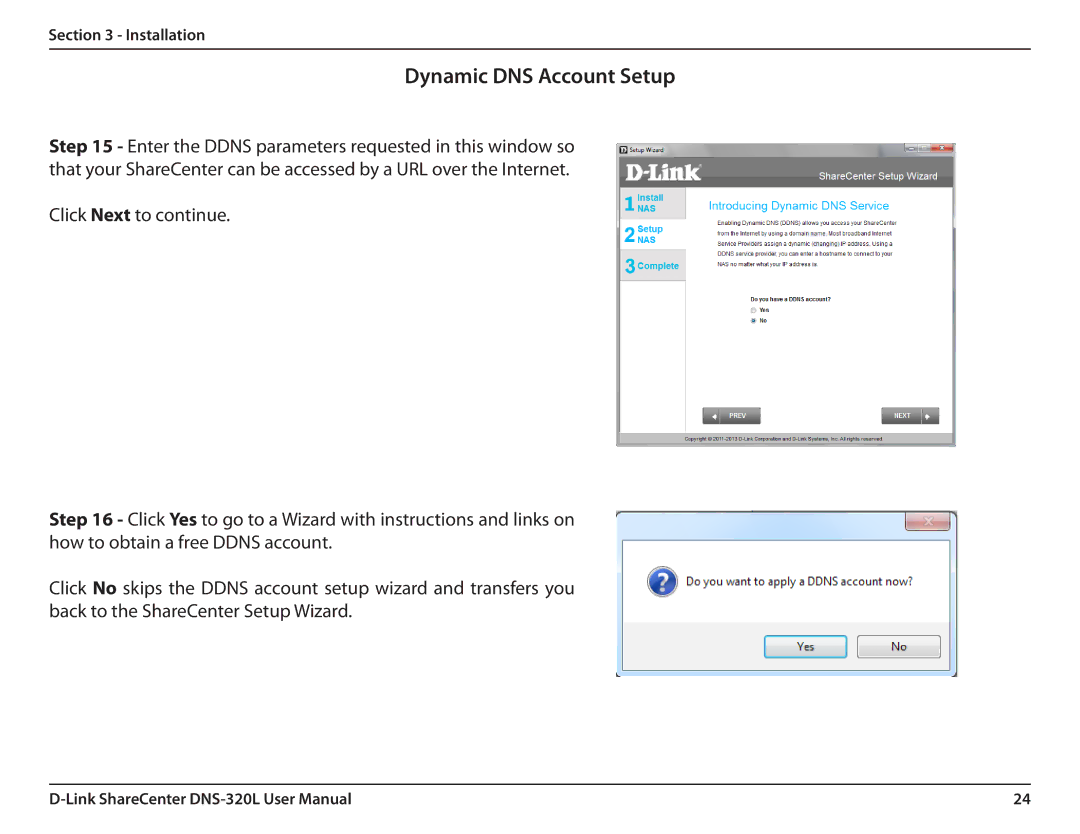Section 3 - Installation
Dynamic DNS Account Setup
Step 15 - Enter the DDNS parameters requested in this window so that your ShareCenter can be accessed by a URL over the Internet.
Click Next to continue.
Step 16 - Click Yes to go to a Wizard with instructions and links on how to obtain a free DDNS account.
Click No skips the DDNS account setup wizard and transfers you back to the ShareCenter Setup Wizard.
24 |