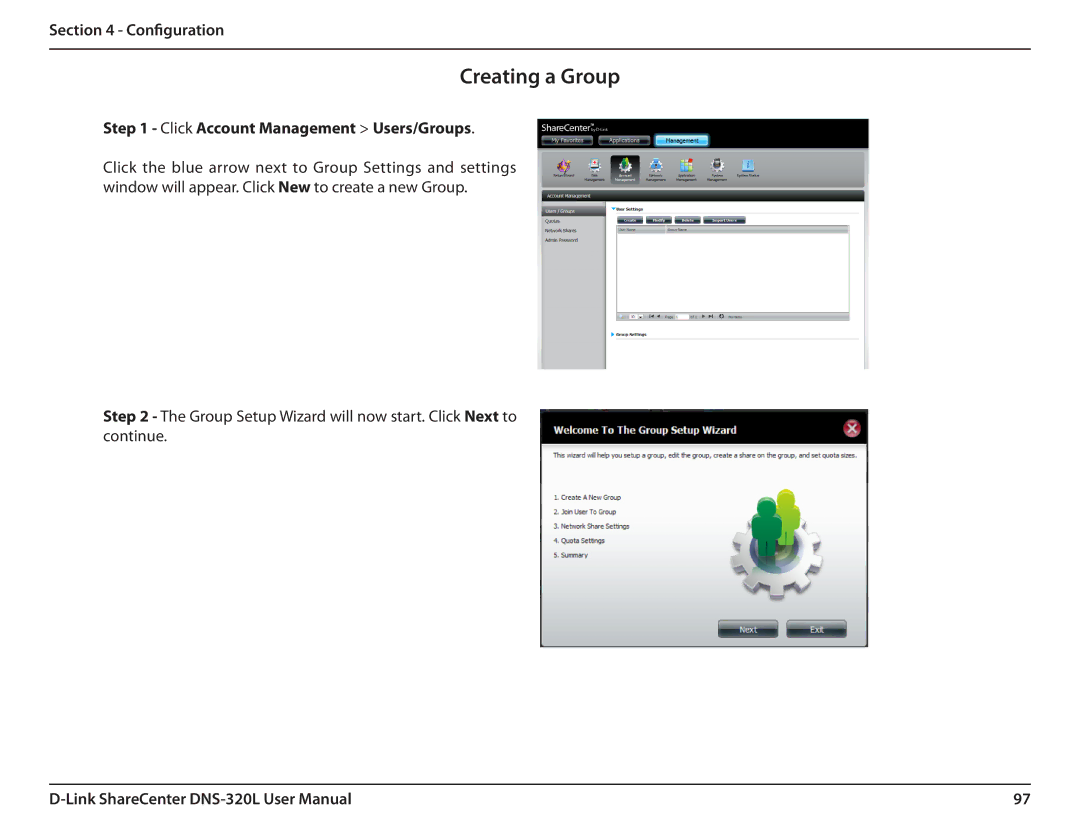Section 4 - Configuration
Creating a Group
Step 1 - Click Account Management > Users/Groups.
Click the blue arrow next to Group Settings and settings window will appear. Click New to create a new Group.
Step 2 - The Group Setup Wizard will now start. Click Next to continue.
97 |