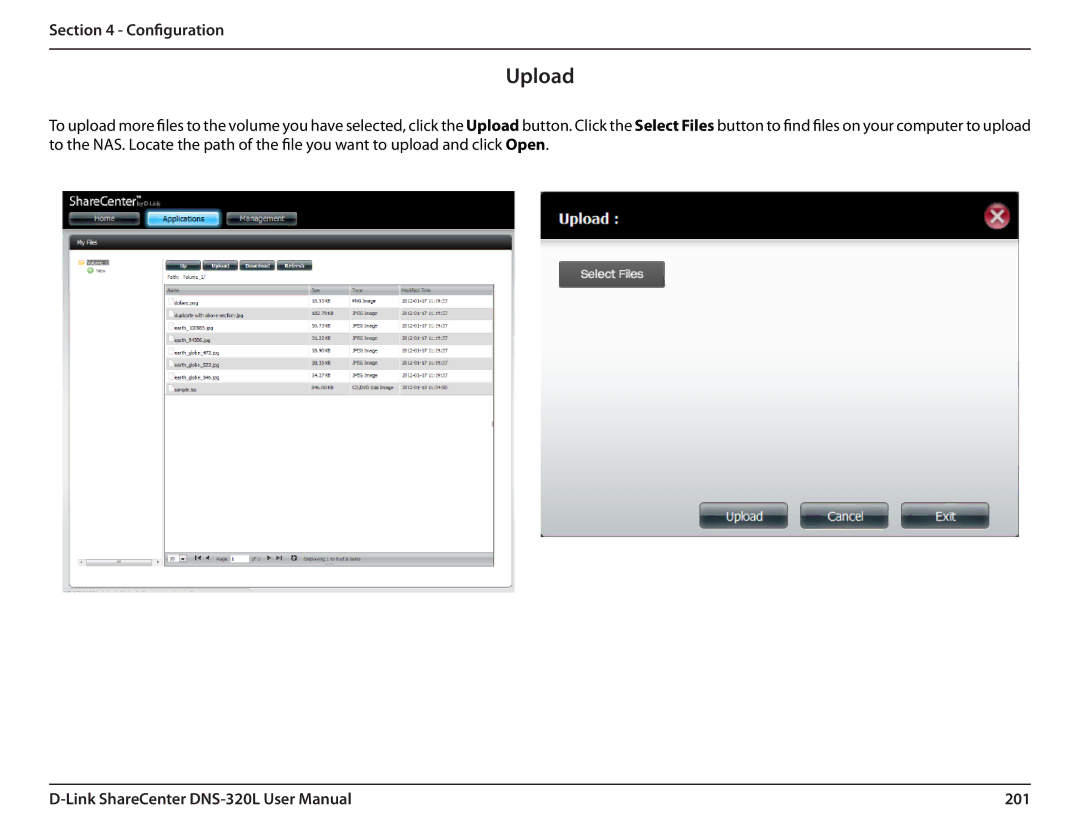Section 4 - Configuration
Upload
To upload more files to the volume you have selected, click the Upload button. Click the Select Files button to find files on your computer to upload to the NAS. Locate the path of the file you want to upload and clickOpen.
201 |