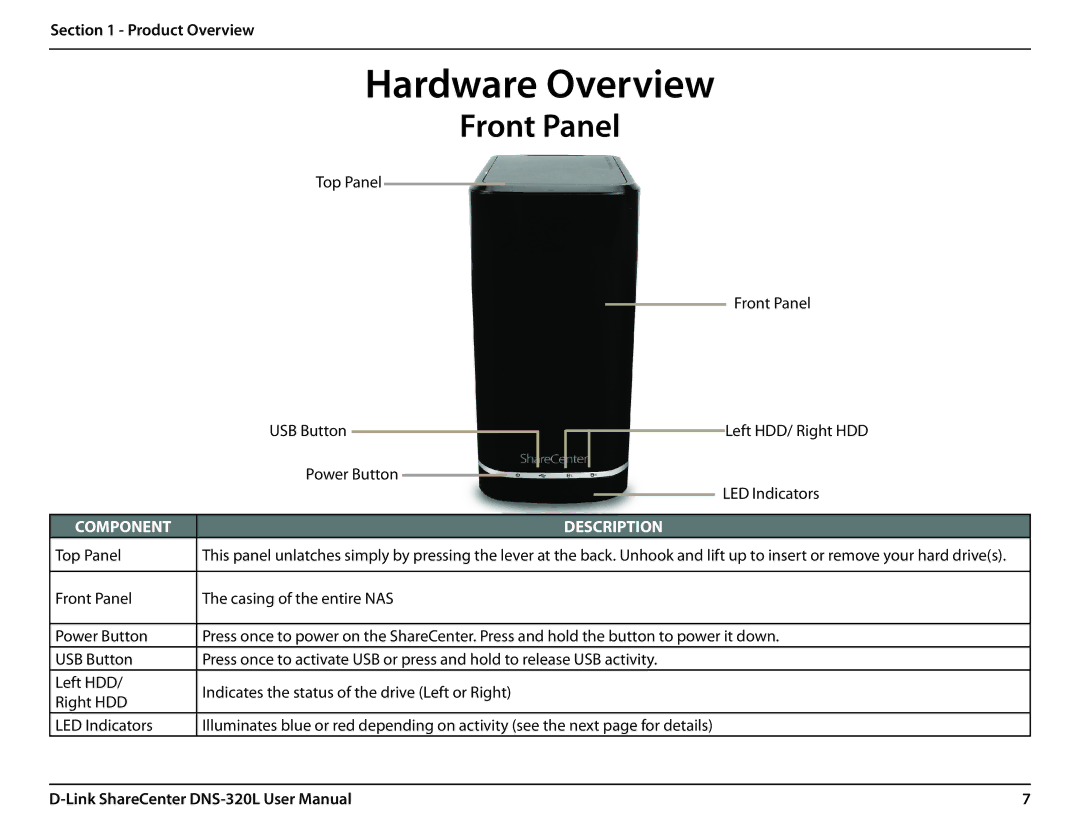Section 1 - Product Overview
Hardware Overview
Front Panel
Top Panel
Front Panel
USB Button
Power Button
Left HDD/ Right HDD
LED Indicators
COMPONENT | DESCRIPTION | |
Top Panel | This panel unlatches simply by pressing the lever at the back. Unhook and lift up to insert or remove your hard drive(s). | |
|
| |
Front Panel | The casing of the entire NAS | |
|
| |
Power Button | Press once to power on the ShareCenter. Press and hold the button to power it down. | |
USB Button | Press once to activate USB or press and hold to release USB activity. | |
Left HDD/ | Indicates the status of the drive (Left or Right) | |
Right HDD | ||
| ||
LED Indicators | Illuminates blue or red depending on activity (see the next page for details) |
7 |