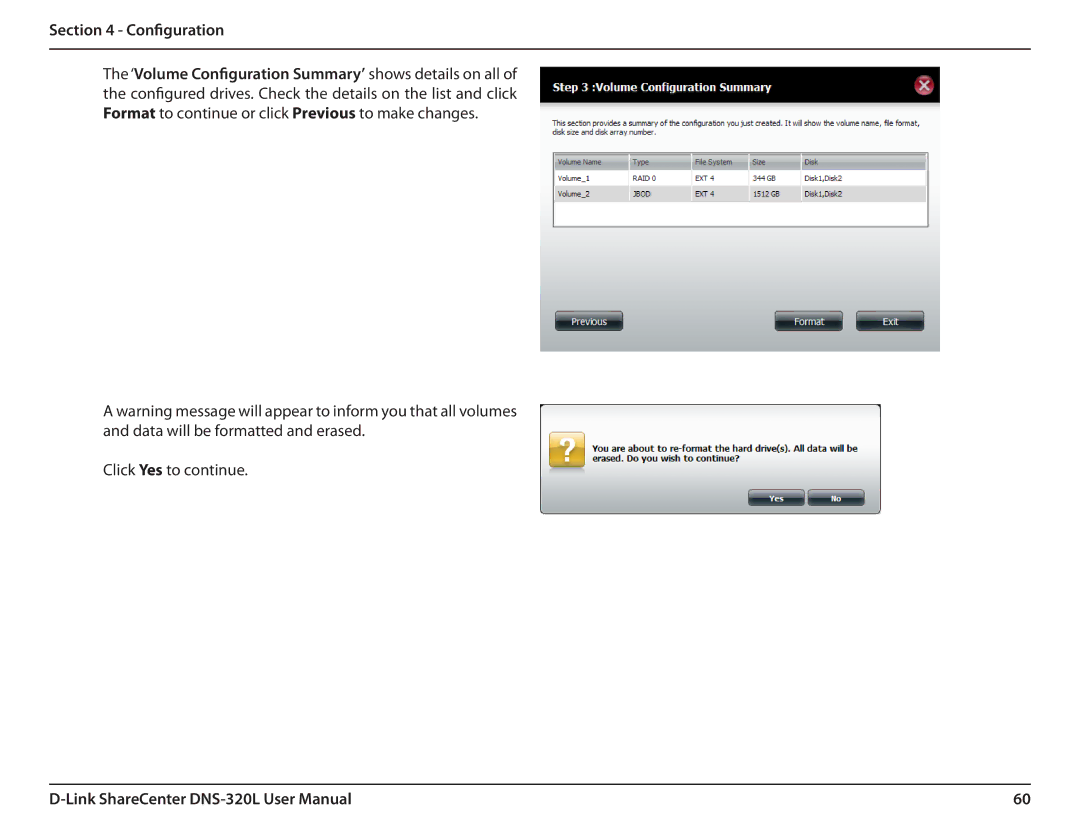Section 4 - Configuration
The ‘Volume Configuration Summary’ shows details on all of the configured drives. Check the details on the list and click Format to continue or click Previous to make changes.
A warning message will appear to inform you that all volumes and data will be formatted and erased.
Click Yes to continue.
60 |