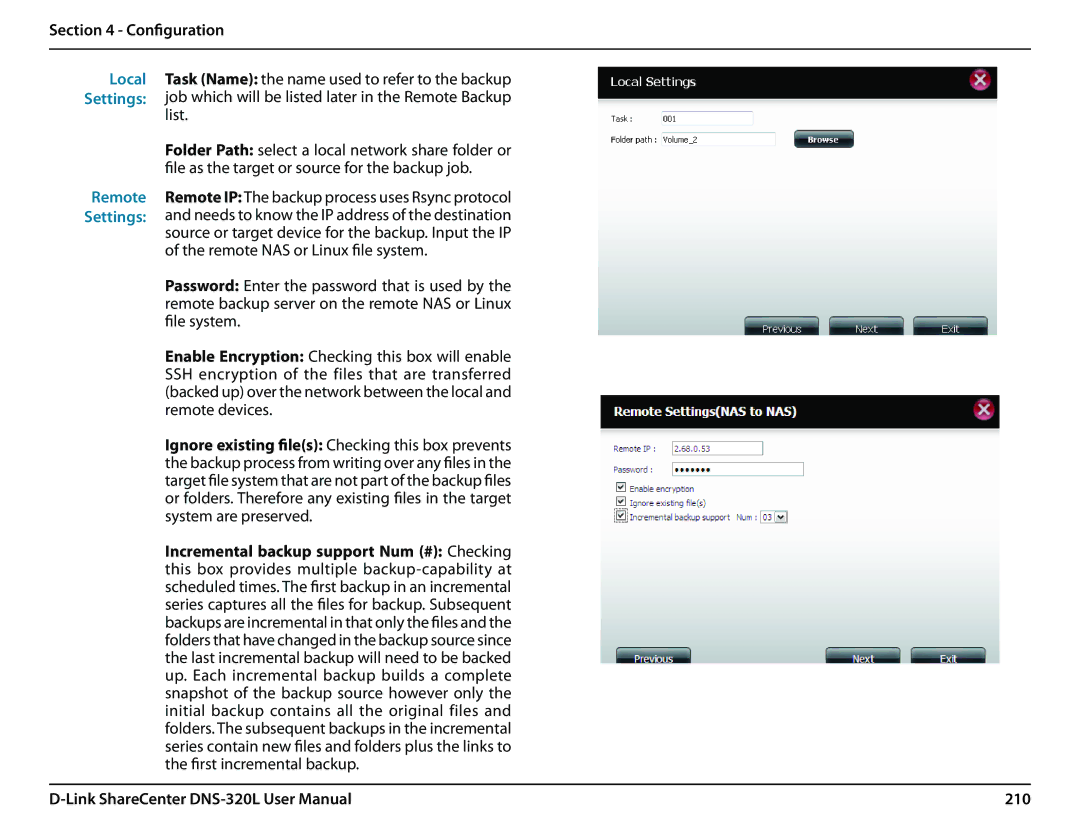Section 4 - Configuration
Local Settings:
Remote Settings:
Task (Name): the name used to refer to the backup job which will be listed later in the Remote Backup list.
Folder Path: select a local network share folder or file as the target or source for the backup job.
Remote IP: The backup process uses Rsync protocol and needs to know the IP address of the destination source or target device for the backup. Input the IP of the remote NAS or Linux file system.
Password: Enter the password that is used by the remote backup server on the remote NAS or Linux file system.
Enable Encryption: Checking this box will enable SSH encryption of the files that are transferred (backed up) over the network between the local and remote devices.
Ignore existing file(s): Checking this box prevents the backup process from writing over any files in the target file system that are not part of the backup files or folders. Therefore any existing files in the target system are preserved.
Incremental backup support Num (#): Checking this box provides multiple
210 |