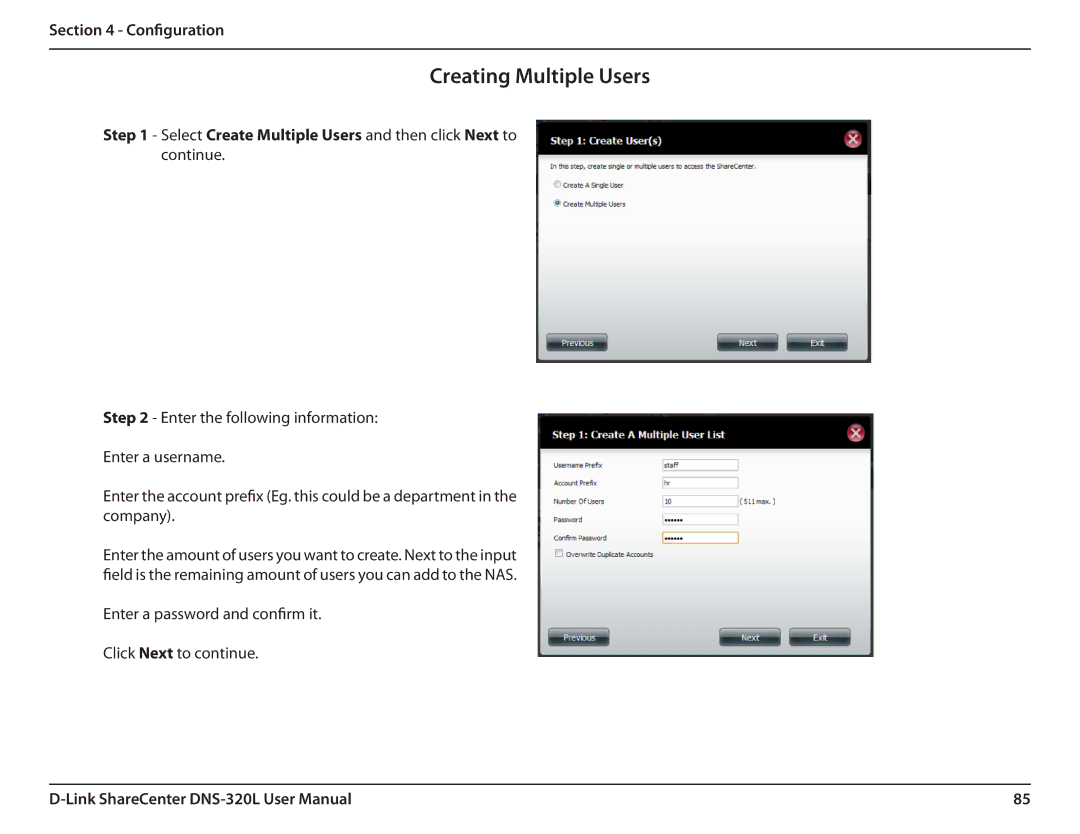Section 4 - Configuration
Creating Multiple Users
Step 1 - Select Create Multiple Users and then click Next to continue.
Step 2 - Enter the following information:
Enter a username.
Enter the account prefix (Eg. this could be a department in the company).
Enter the amount of users you want to create. Next to the input field is the remaining amount of users you can add to the NAS.
Enter a password and confirm it.
Click Next to continue.
85 |