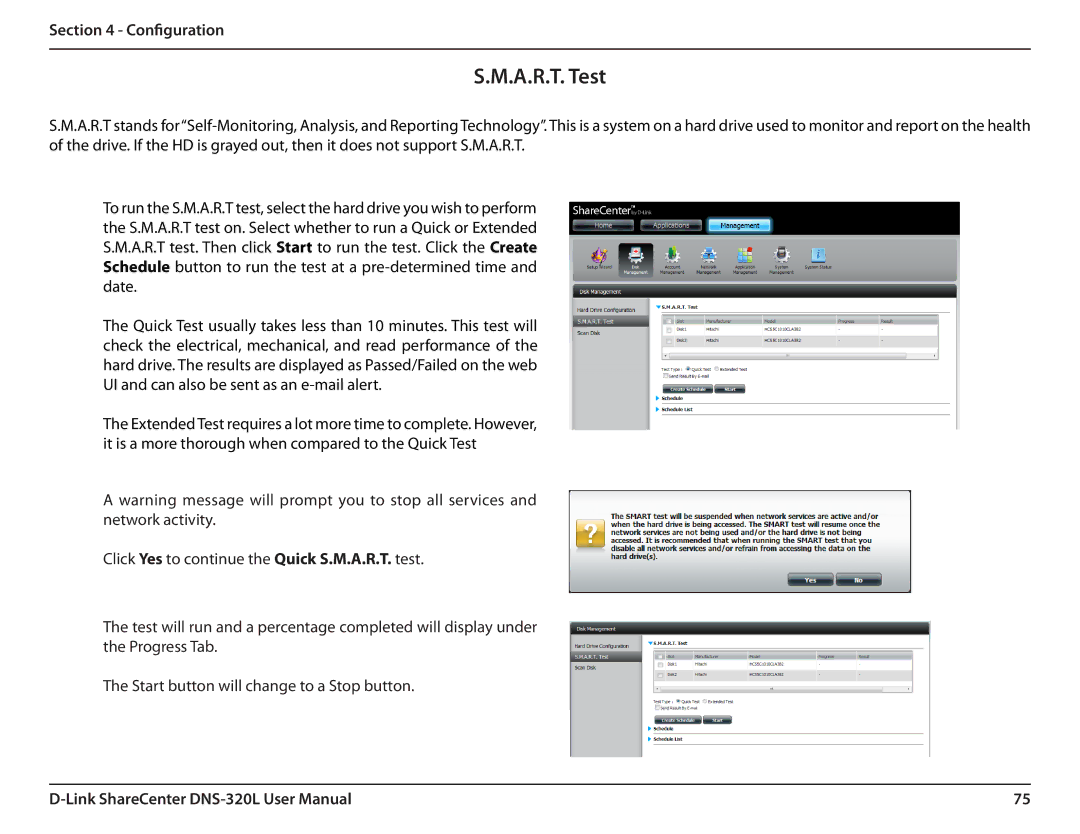Section 4 - Configuration
S.M.A.R.T. Test
S.M.A.R.T stands
To run the S.M.A.R.T test, select the hard drive you wish to perform the S.M.A.R.T test on. Select whether to run a Quick or Extended S.M.A.R.T test. Then click Start to run the test. Click the Create Schedule button to run the test at a
The Quick Test usually takes less than 10 minutes. This test will check the electrical, mechanical, and read performance of the hard drive. The results are displayed as Passed/Failed on the web UI and can also be sent as an
The Extended Test requires a lot more time to complete. However, it is a more thorough when compared to the Quick Test
A warning message will prompt you to stop all services and network activity.
Click Yes to continue the Quick S.M.A.R.T. test.
The test will run and a percentage completed will display under the Progress Tab.
The Start button will change to a Stop button.
75 |