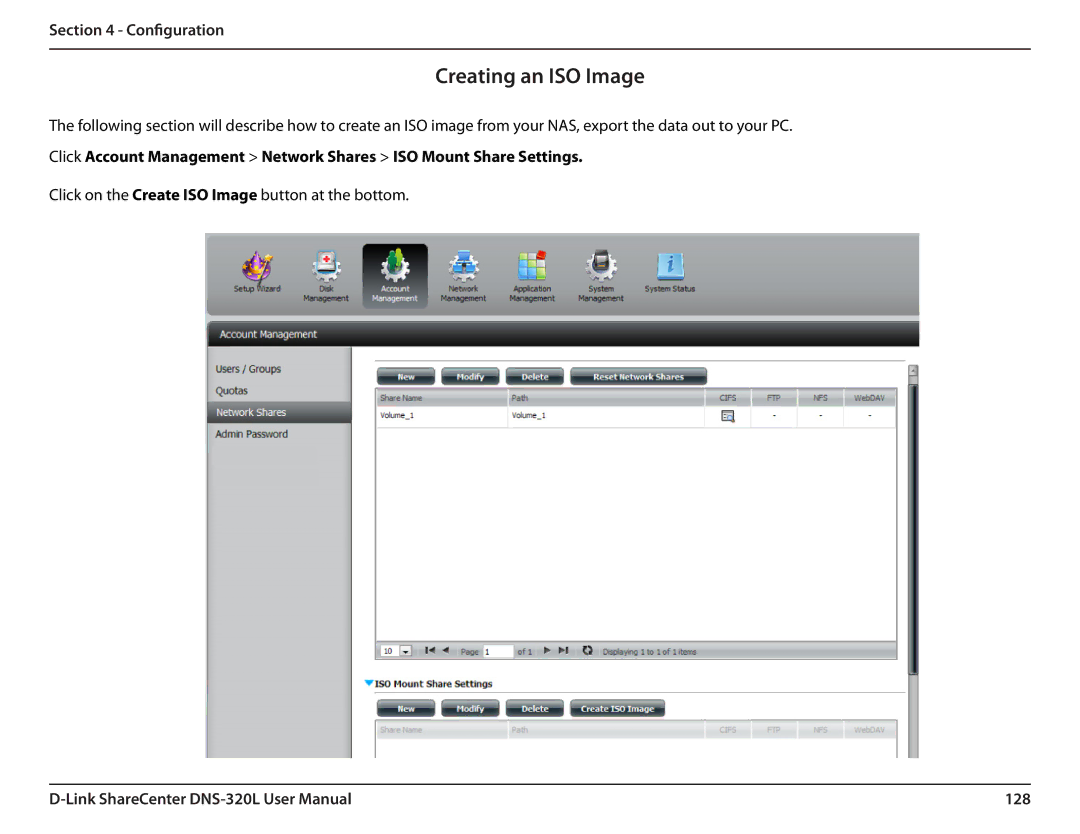Section 4 - Configuration
Creating an ISO Image
The following section will describe how to create an ISO image from your NAS, export the data out to your PC.
Click Account Management > Network Shares > ISO Mount Share Settings.
Click on the Create ISO Image button at the bottom.
128 |