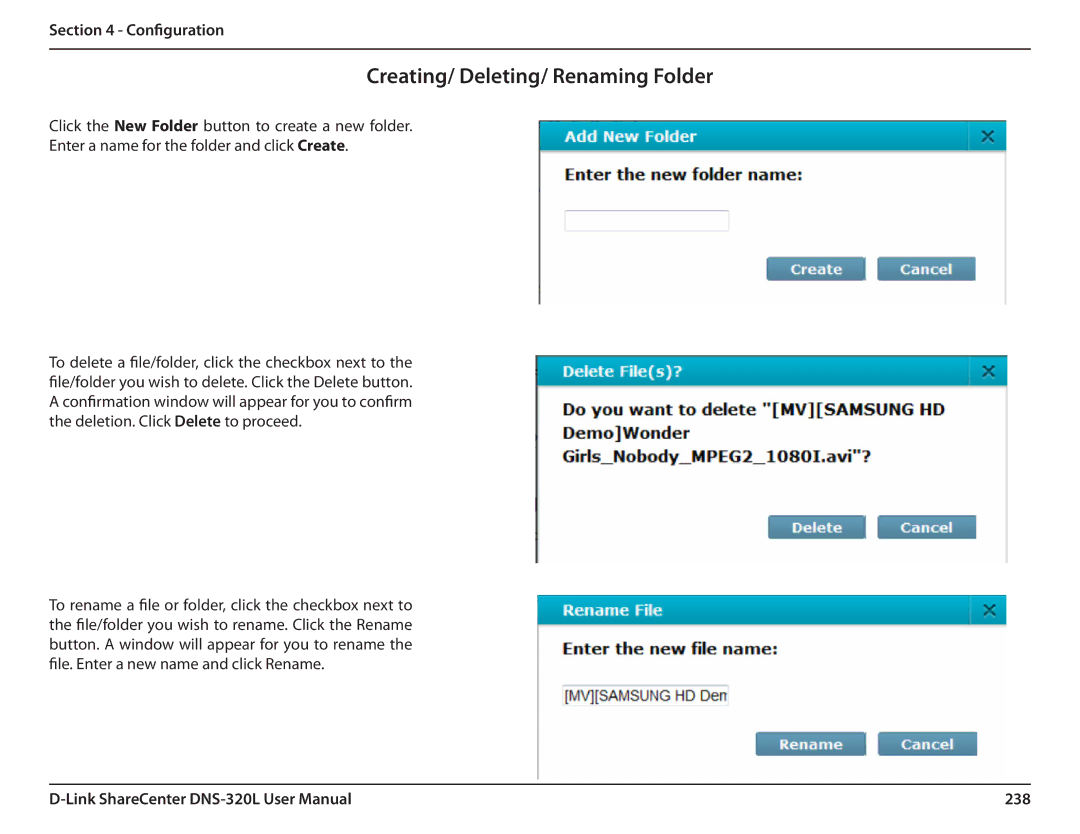Section 4 - Configuration
Creating/ Deleting/ Renaming Folder
Click the New Folder button to create a new folder.
Enter a name for the folder and click Create.
To delete a file/folder, click the checkbox next to the file/folder you wish to delete. Click the Delete button. A confirmation window will appear for you to confirm the deletion. Click Delete to proceed.
To rename a file or folder, click the checkbox next to the file/folder you wish to rename. Click the Rename button. A window will appear for you to rename the file. Enter a new name and click Rename.
238 |