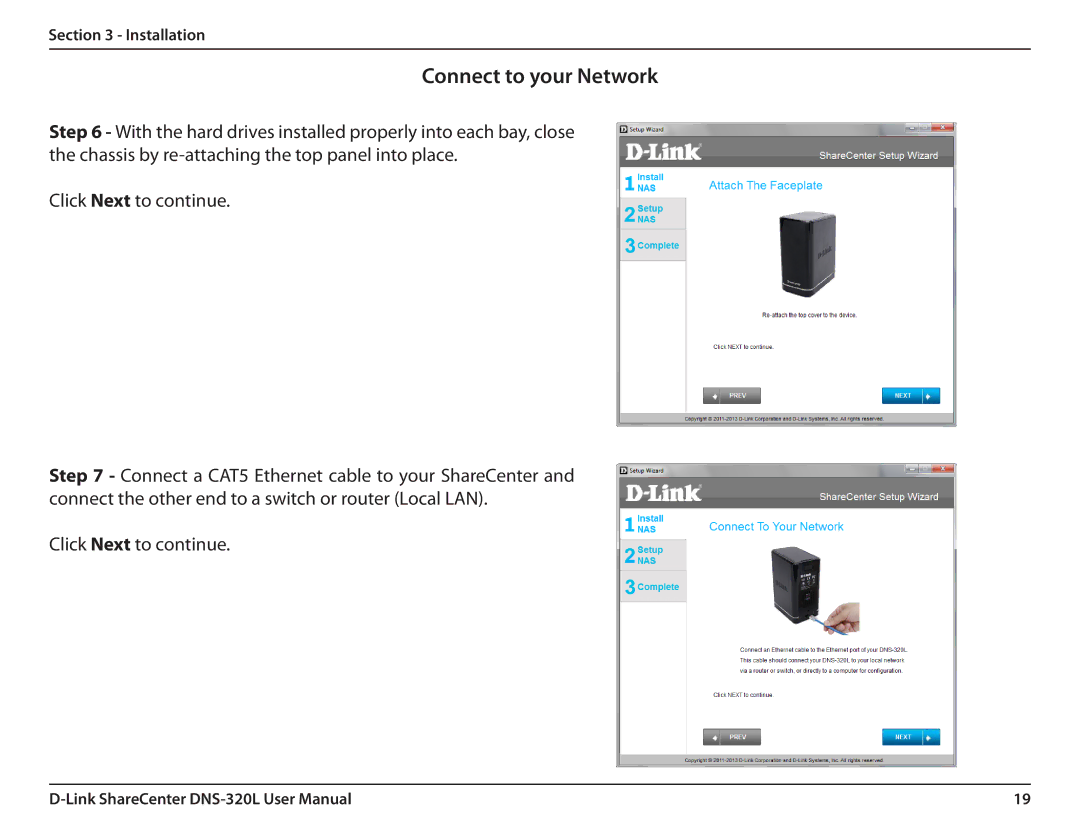Section 3 - Installation
Connect to your Network
Step 6 - With the hard drives installed properly into each bay, close the chassis by
Click Next to continue.
Step 7 - Connect a CAT5 Ethernet cable to your ShareCenter and connect the other end to a switch or router (Local LAN).
Click Next to continue.
19 |