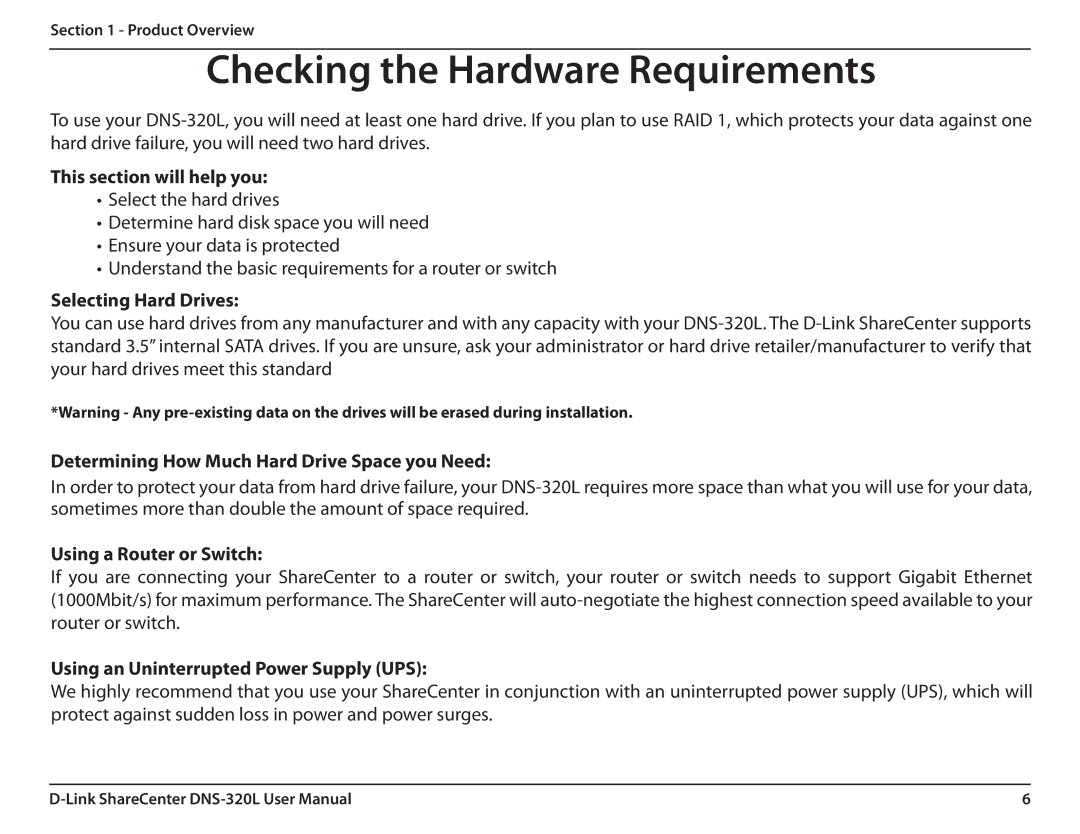Section 1 - Product Overview
Checking the Hardware Requirements
To use your
This section will help you:
•Select the hard drives
•Determine hard disk space you will need
•Ensure your data is protected
•Understand the basic requirements for a router or switch
Selecting Hard Drives:
You can use hard drives from any manufacturer and with any capacity with your
*Warning - Any
Determining How Much Hard Drive Space you Need:
In order to protect your data from hard drive failure, your
Using a Router or Switch:
If you are connecting your ShareCenter to a router or switch, your router or switch needs to support Gigabit Ethernet (1000Mbit/s) for maximum performance. The ShareCenter will
Using an Uninterrupted Power Supply (UPS):
We highly recommend that you use your ShareCenter in conjunction with an uninterrupted power supply (UPS), which will protect against sudden loss in power and power surges.
6 |