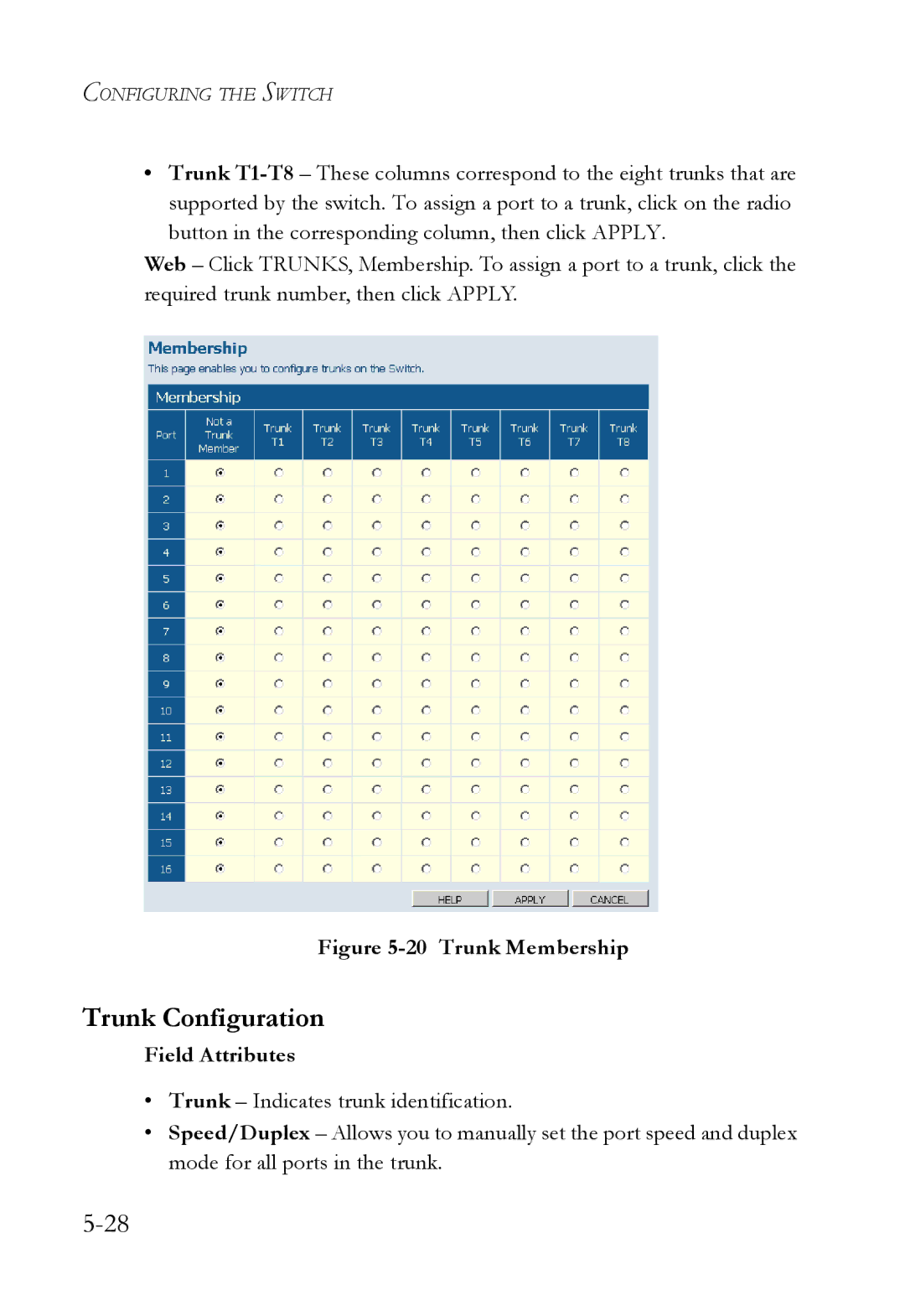CONFIGURING THE SWITCH
•Trunk
Web – Click TRUNKS, Membership. To assign a port to a trunk, click the required trunk number, then click APPLY.
Figure 5-20 Trunk Membership
Trunk Configuration
Field Attributes
•Trunk – Indicates trunk identification.
•Speed/Duplex – Allows you to manually set the port speed and duplex mode for all ports in the trunk.