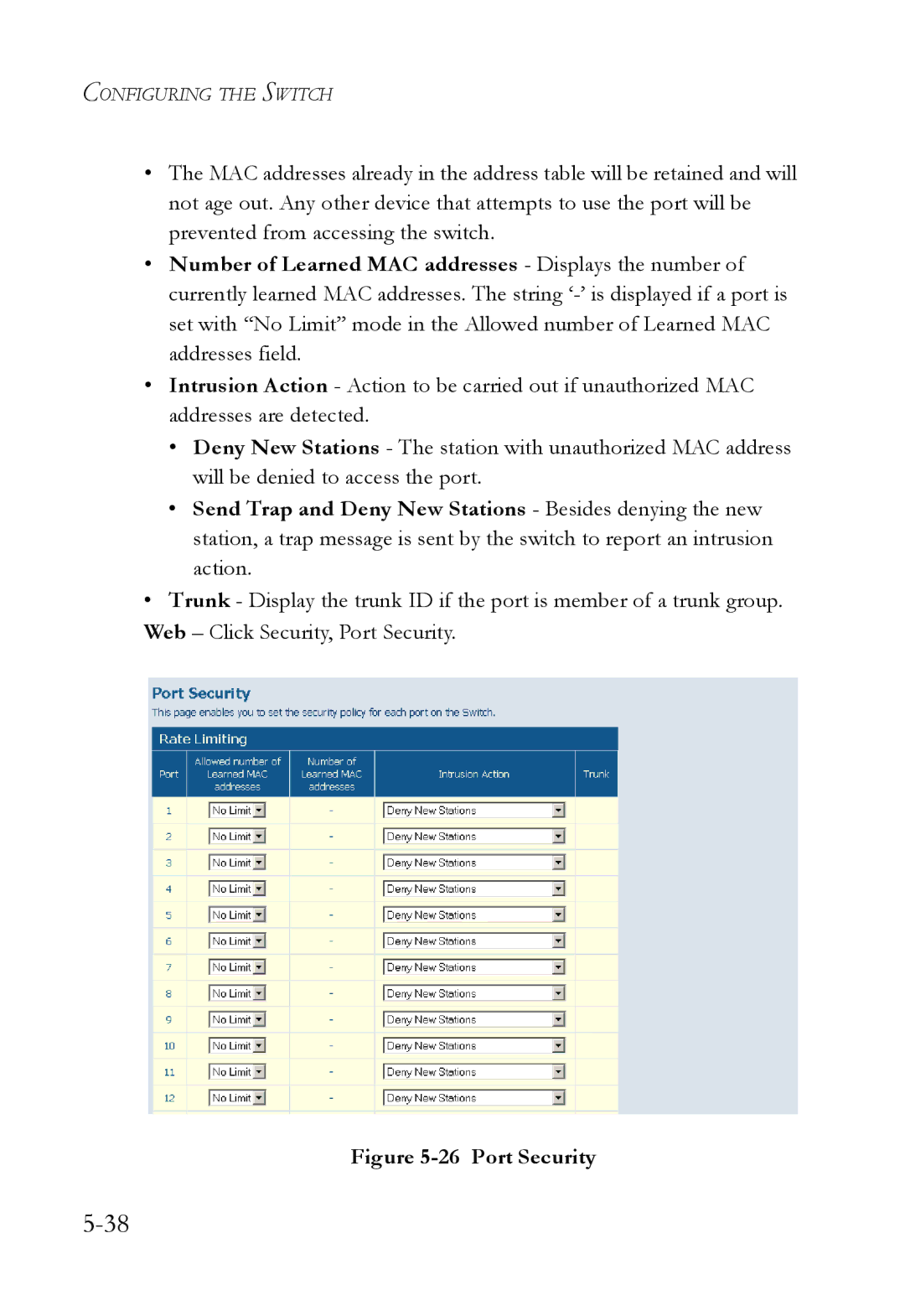CONFIGURING THE SWITCH
•The MAC addresses already in the address table will be retained and will not age out. Any other device that attempts to use the port will be prevented from accessing the switch.
•Number of Learned MAC addresses - Displays the number of currently learned MAC addresses. The string
•Intrusion Action - Action to be carried out if unauthorized MAC addresses are detected.
•Deny New Stations - The station with unauthorized MAC address will be denied to access the port.
•Send Trap and Deny New Stations - Besides denying the new station, a trap message is sent by the switch to report an intrusion action.
•Trunk - Display the trunk ID if the port is member of a trunk group. Web – Click Security, Port Security.