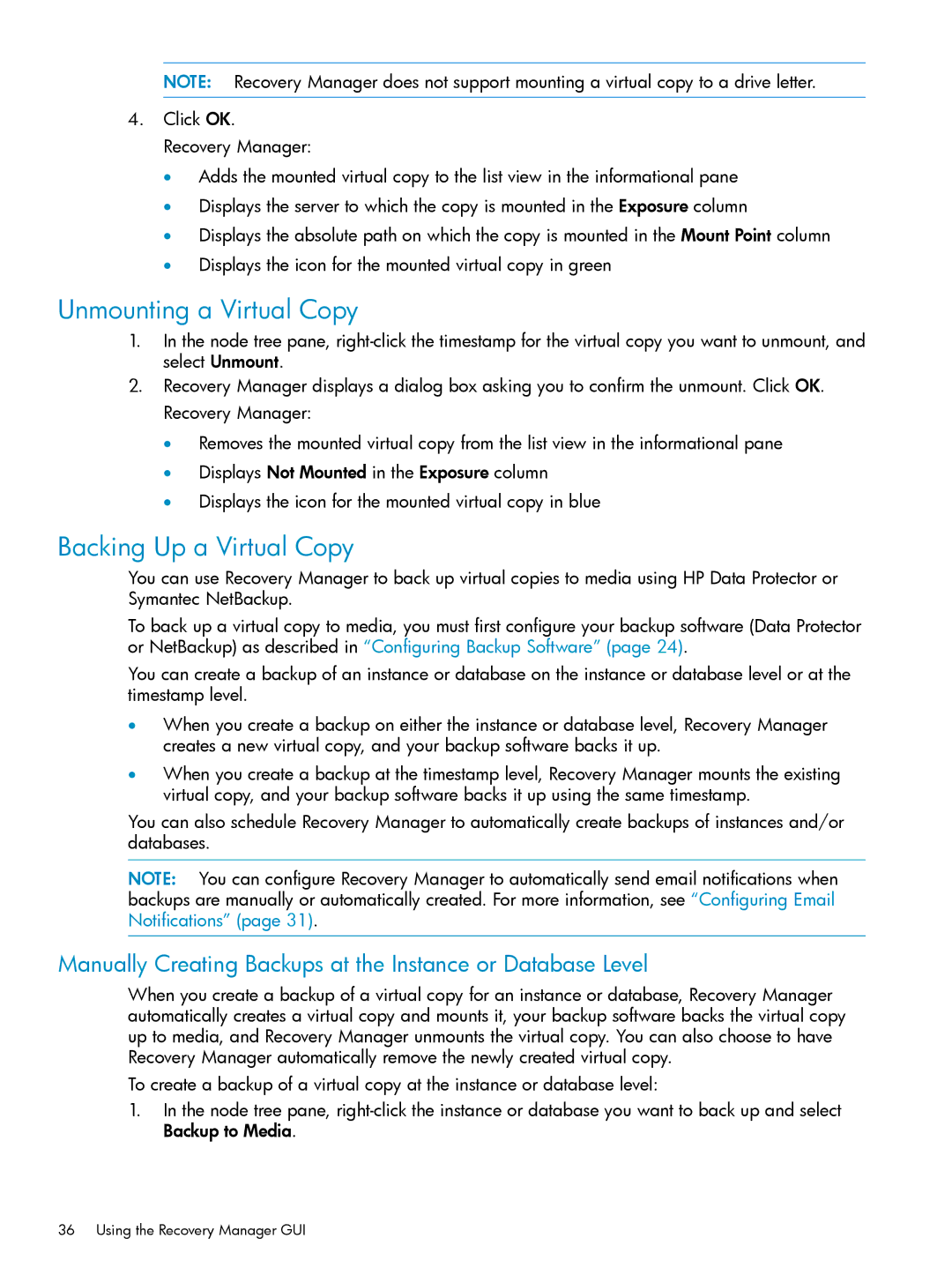NOTE: Recovery Manager does not support mounting a virtual copy to a drive letter.
4.Click OK. Recovery Manager:
•Adds the mounted virtual copy to the list view in the informational pane
•Displays the server to which the copy is mounted in the Exposure column
•Displays the absolute path on which the copy is mounted in the Mount Point column
•Displays the icon for the mounted virtual copy in green
Unmounting a Virtual Copy
1.In the node tree pane,
2.Recovery Manager displays a dialog box asking you to confirm the unmount. Click OK. Recovery Manager:
•Removes the mounted virtual copy from the list view in the informational pane
•Displays Not Mounted in the Exposure column
•Displays the icon for the mounted virtual copy in blue
Backing Up a Virtual Copy
You can use Recovery Manager to back up virtual copies to media using HP Data Protector or Symantec NetBackup.
To back up a virtual copy to media, you must first configure your backup software (Data Protector or NetBackup) as described in “Configuring Backup Software” (page 24).
You can create a backup of an instance or database on the instance or database level or at the timestamp level.
•When you create a backup on either the instance or database level, Recovery Manager creates a new virtual copy, and your backup software backs it up.
•When you create a backup at the timestamp level, Recovery Manager mounts the existing virtual copy, and your backup software backs it up using the same timestamp.
You can also schedule Recovery Manager to automatically create backups of instances and/or databases.
NOTE: You can configure Recovery Manager to automatically send email notifications when backups are manually or automatically created. For more information, see “Configuring Email Notifications” (page 31).
Manually Creating Backups at the Instance or Database Level
When you create a backup of a virtual copy for an instance or database, Recovery Manager automatically creates a virtual copy and mounts it, your backup software backs the virtual copy up to media, and Recovery Manager unmounts the virtual copy. You can also choose to have Recovery Manager automatically remove the newly created virtual copy.
To create a backup of a virtual copy at the instance or database level:
1.In the node tree pane,
36 Using the Recovery Manager GUI