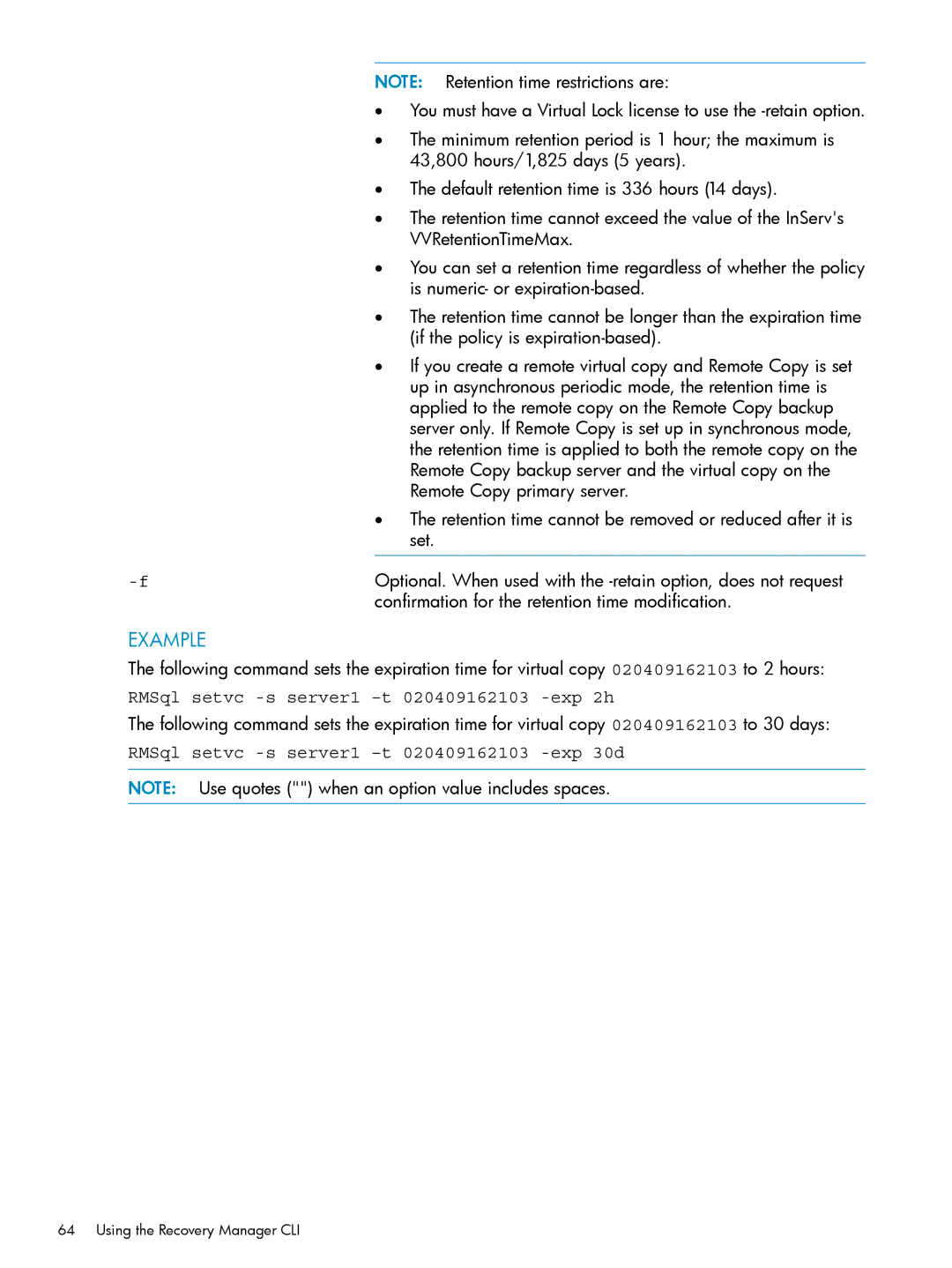NOTE: Retention time restrictions are:
• You must have a Virtual Lock license to use the
• The minimum retention period is 1 hour; the maximum is 43,800 hours/1,825 days (5 years).
• The default retention time is 336 hours (14 days).
• The retention time cannot exceed the value of the InServ's VVRetentionTimeMax.
• You can set a retention time regardless of whether the policy is numeric- or
• The retention time cannot be longer than the expiration time (if the policy is
• If you create a remote virtual copy and Remote Copy is set
| up in asynchronous periodic mode, the retention time is |
| applied to the remote copy on the Remote Copy backup |
| server only. If Remote Copy is set up in synchronous mode, |
| the retention time is applied to both the remote copy on the |
| Remote Copy backup server and the virtual copy on the |
| Remote Copy primary server. |
| • The retention time cannot be removed or reduced after it is |
| set. |
Optional. When used with the | |
| confirmation for the retention time modification. |
EXAMPLE
The following command sets the expiration time for virtual copy 020409162103 to 2 hours:
RMSql setvc -s server1 –t 020409162103 -exp 2h
The following command sets the expiration time for virtual copy 020409162103 to 30 days:
RMSql setvc -s server1 –t 020409162103 -exp 30d
NOTE: Use quotes ("") when an option value includes spaces.