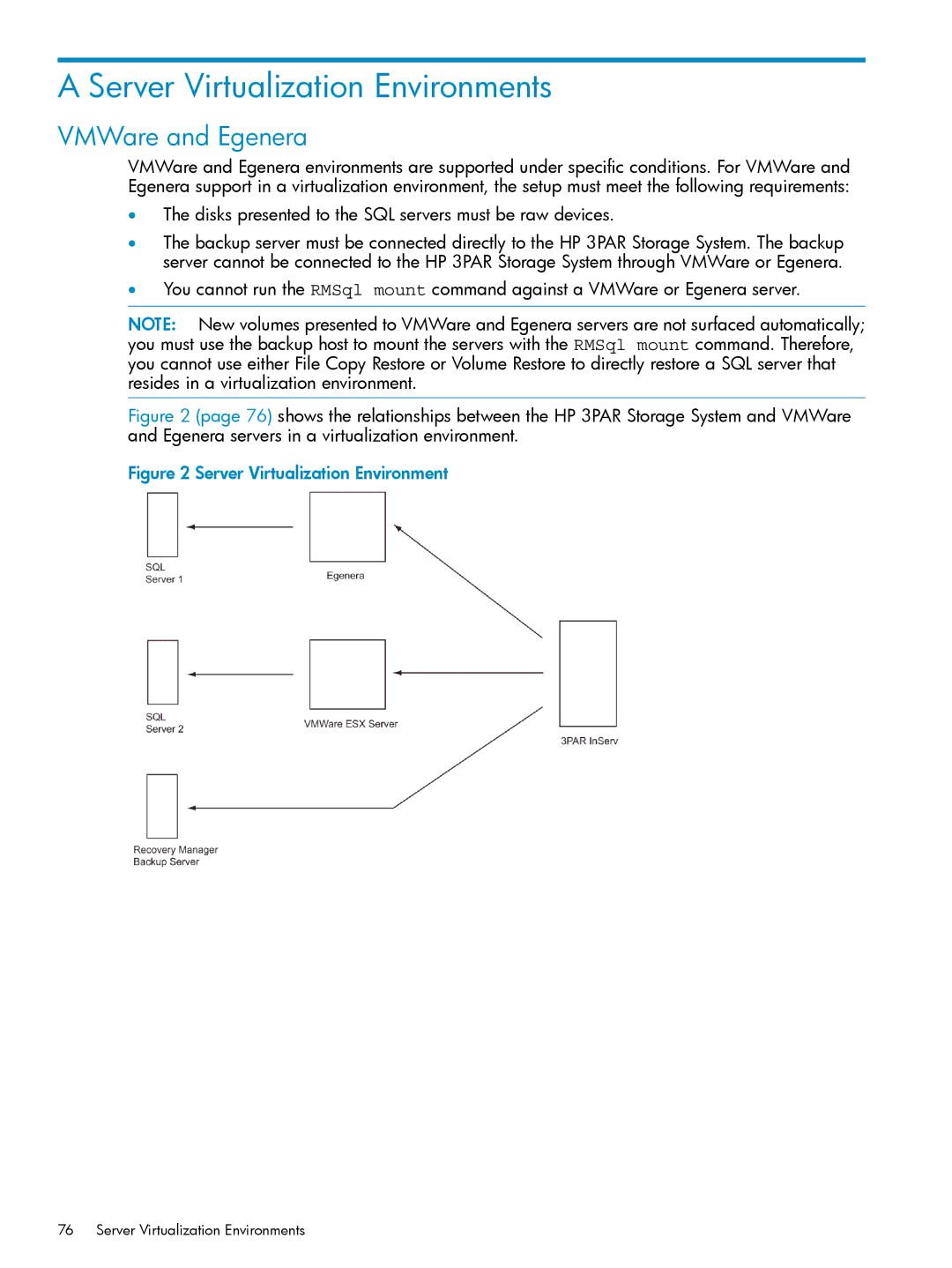A Server Virtualization Environments
VMWare and Egenera
VMWare and Egenera environments are supported under specific conditions. For VMWare and Egenera support in a virtualization environment, the setup must meet the following requirements:
•The disks presented to the SQL servers must be raw devices.
•The backup server must be connected directly to the HP 3PAR Storage System. The backup server cannot be connected to the HP 3PAR Storage System through VMWare or Egenera.
•You cannot run the RMSql mount command against a VMWare or Egenera server.
NOTE: New volumes presented to VMWare and Egenera servers are not surfaced automatically; you must use the backup host to mount the servers with the RMSql mount command. Therefore, you cannot use either File Copy Restore or Volume Restore to directly restore a SQL server that resides in a virtualization environment.
Figure 2 (page 76) shows the relationships between the HP 3PAR Storage System and VMWare and Egenera servers in a virtualization environment.
Figure 2 Server Virtualization Environment
76 Server Virtualization Environments