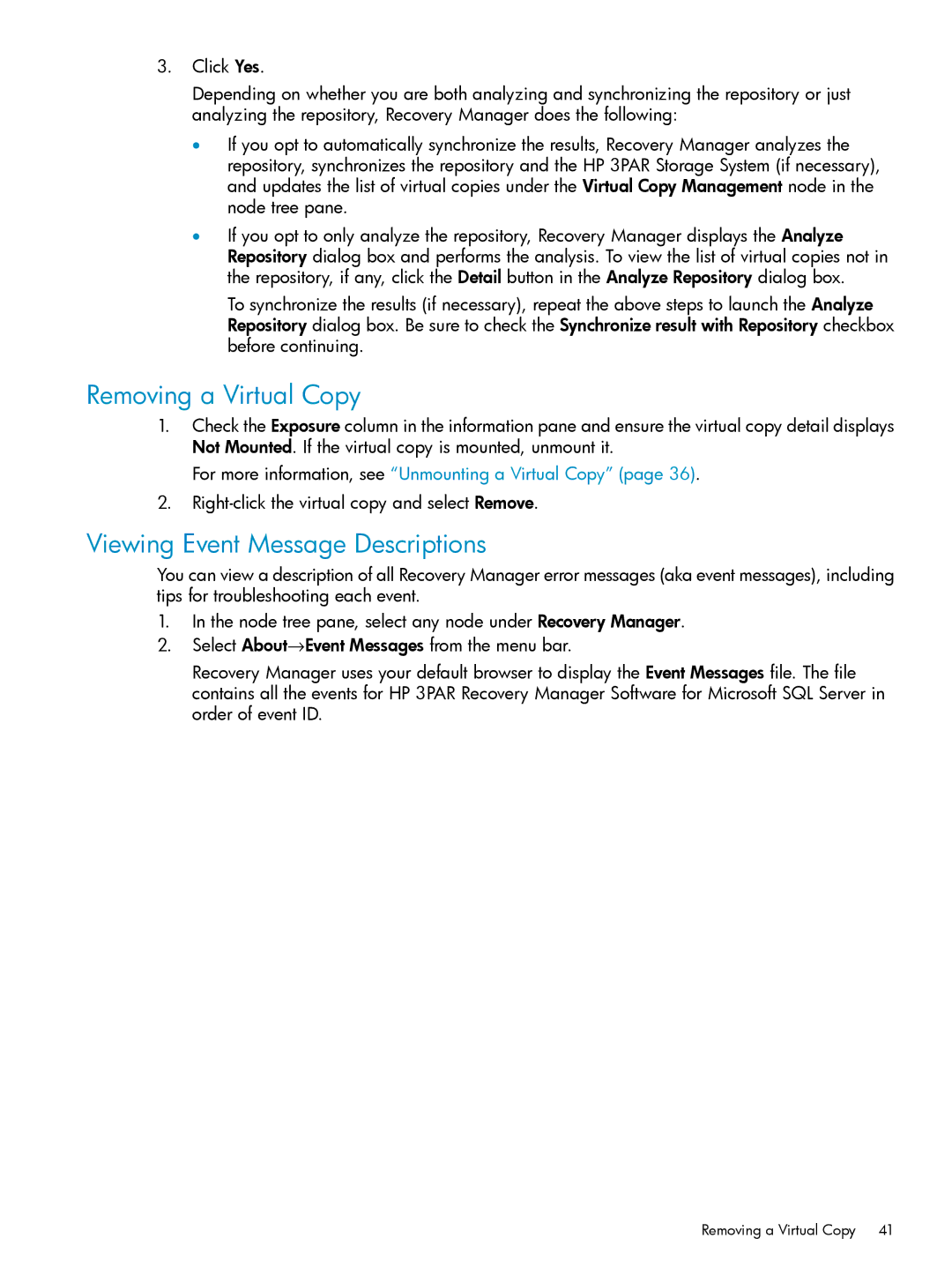3.Click Yes.
Depending on whether you are both analyzing and synchronizing the repository or just analyzing the repository, Recovery Manager does the following:
•If you opt to automatically synchronize the results, Recovery Manager analyzes the repository, synchronizes the repository and the HP 3PAR Storage System (if necessary), and updates the list of virtual copies under the Virtual Copy Management node in the node tree pane.
•If you opt to only analyze the repository, Recovery Manager displays the Analyze Repository dialog box and performs the analysis. To view the list of virtual copies not in the repository, if any, click the Detail button in the Analyze Repository dialog box.
To synchronize the results (if necessary), repeat the above steps to launch the Analyze Repository dialog box. Be sure to check the Synchronize result with Repository checkbox before continuing.
Removing a Virtual Copy
1.Check the Exposure column in the information pane and ensure the virtual copy detail displays Not Mounted. If the virtual copy is mounted, unmount it.
For more information, see “Unmounting a Virtual Copy” (page 36).
2.
Viewing Event Message Descriptions
You can view a description of all Recovery Manager error messages (aka event messages), including tips for troubleshooting each event.
1.In the node tree pane, select any node under Recovery Manager.
2.Select About→Event Messages from the menu bar.
Recovery Manager uses your default browser to display the Event Messages file. The file contains all the events for HP 3PAR Recovery Manager Software for Microsoft SQL Server in order of event ID.
Removing a Virtual Copy 41