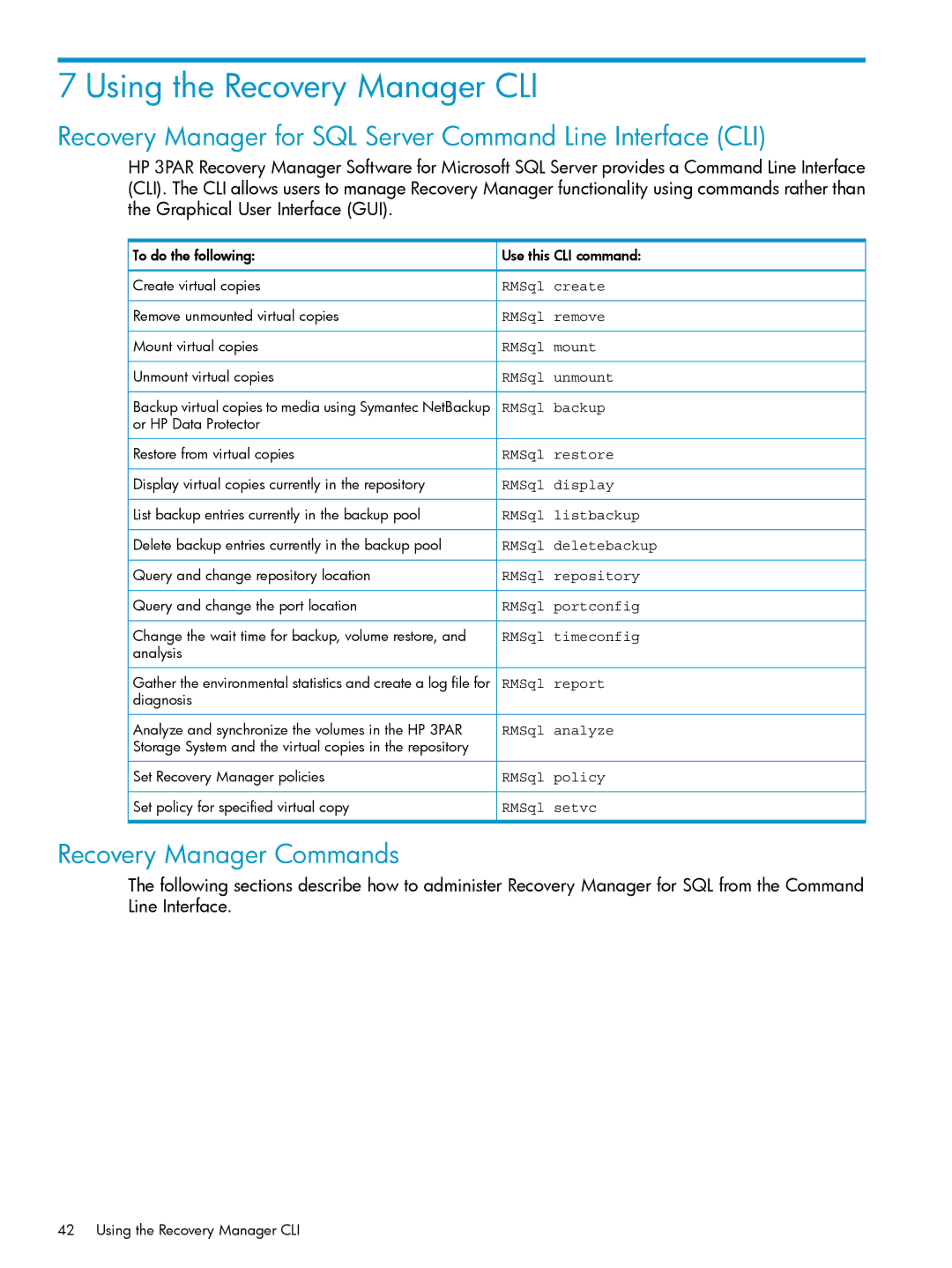7 Using the Recovery Manager CLI
Recovery Manager for SQL Server Command Line Interface (CLI)
HP 3PAR Recovery Manager Software for Microsoft SQL Server provides a Command Line Interface (CLI). The CLI allows users to manage Recovery Manager functionality using commands rather than the Graphical User Interface (GUI).
To do the following: | Use this CLI command: |
Create virtual copies | RMSql create |
Remove unmounted virtual copies | RMSql remove |
Mount virtual copies | RMSql mount |
Unmount virtual copies | RMSql unmount |
Backup virtual copies to media using Symantec NetBackup | RMSql backup |
or HP Data Protector |
|
Restore from virtual copies | RMSql restore |
Display virtual copies currently in the repository | RMSql display |
List backup entries currently in the backup pool | RMSql listbackup |
Delete backup entries currently in the backup pool | RMSql deletebackup |
Query and change repository location | RMSql repository |
Query and change the port location | RMSql portconfig |
Change the wait time for backup, volume restore, and | RMSql timeconfig |
analysis |
|
Gather the environmental statistics and create a log file for | RMSql report |
diagnosis |
|
Analyze and synchronize the volumes in the HP 3PAR | RMSql analyze |
Storage System and the virtual copies in the repository |
|
Set Recovery Manager policies | RMSql policy |
Set policy for specified virtual copy | RMSql setvc |
Recovery Manager Commands
The following sections describe how to administer Recovery Manager for SQL from the Command Line Interface.
42 Using the Recovery Manager CLI