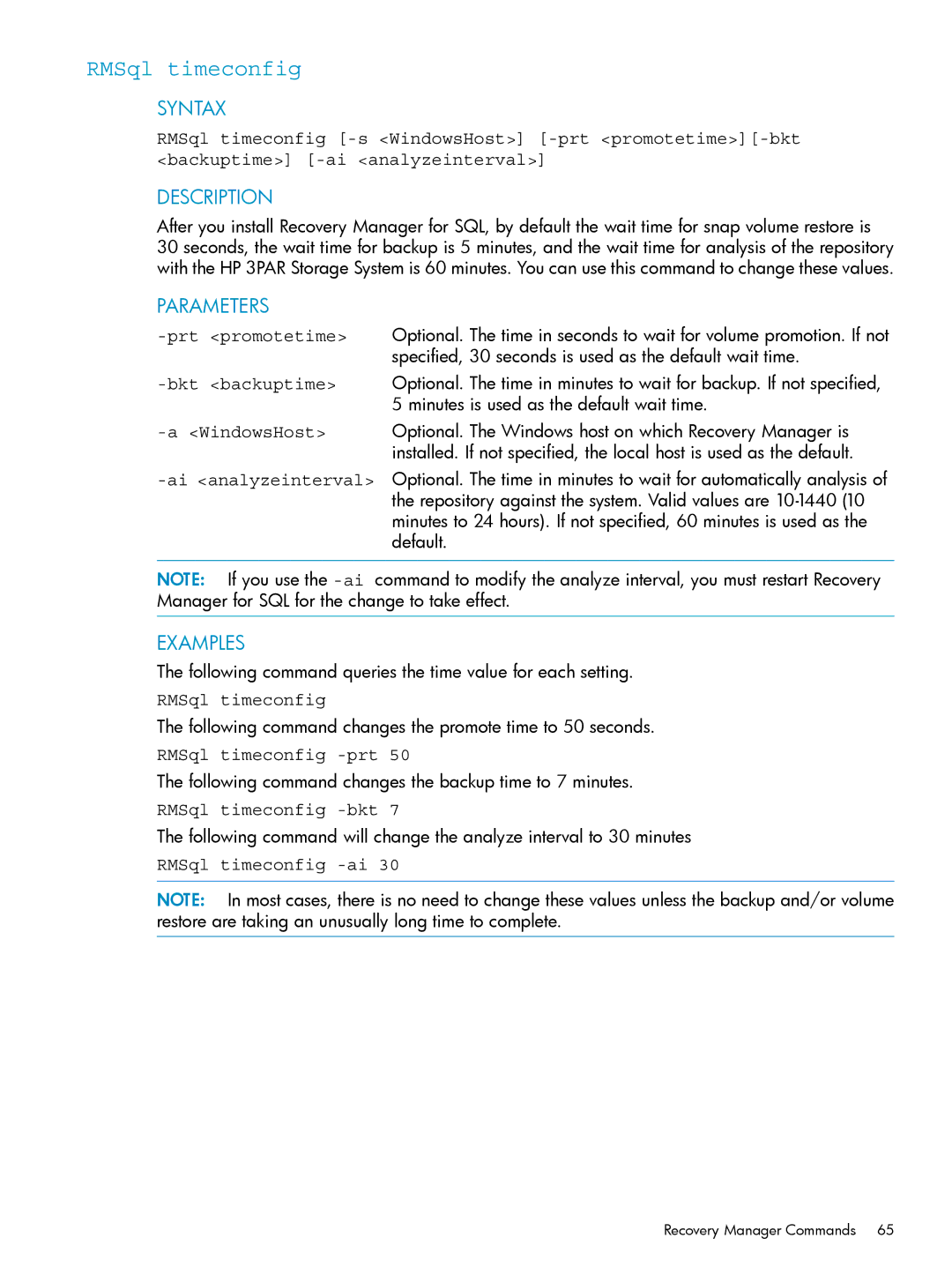RMSql timeconfig
SYNTAX
RMSql timeconfig
DESCRIPTION
After you install Recovery Manager for SQL, by default the wait time for snap volume restore is
30 seconds, the wait time for backup is 5 minutes, and the wait time for analysis of the repository with the HP 3PAR Storage System is 60 minutes. You can use this command to change these values.
PARAMETERS
NOTE: If you use the
EXAMPLES
The following command queries the time value for each setting.
RMSql timeconfig
The following command changes the promote time to 50 seconds.
RMSql timeconfig -prt 50
The following command changes the backup time to 7 minutes.
RMSql timeconfig -bkt 7
The following command will change the analyze interval to 30 minutes
RMSql timeconfig -ai 30
NOTE: In most cases, there is no need to change these values unless the backup and/or volume restore are taking an unusually long time to complete.