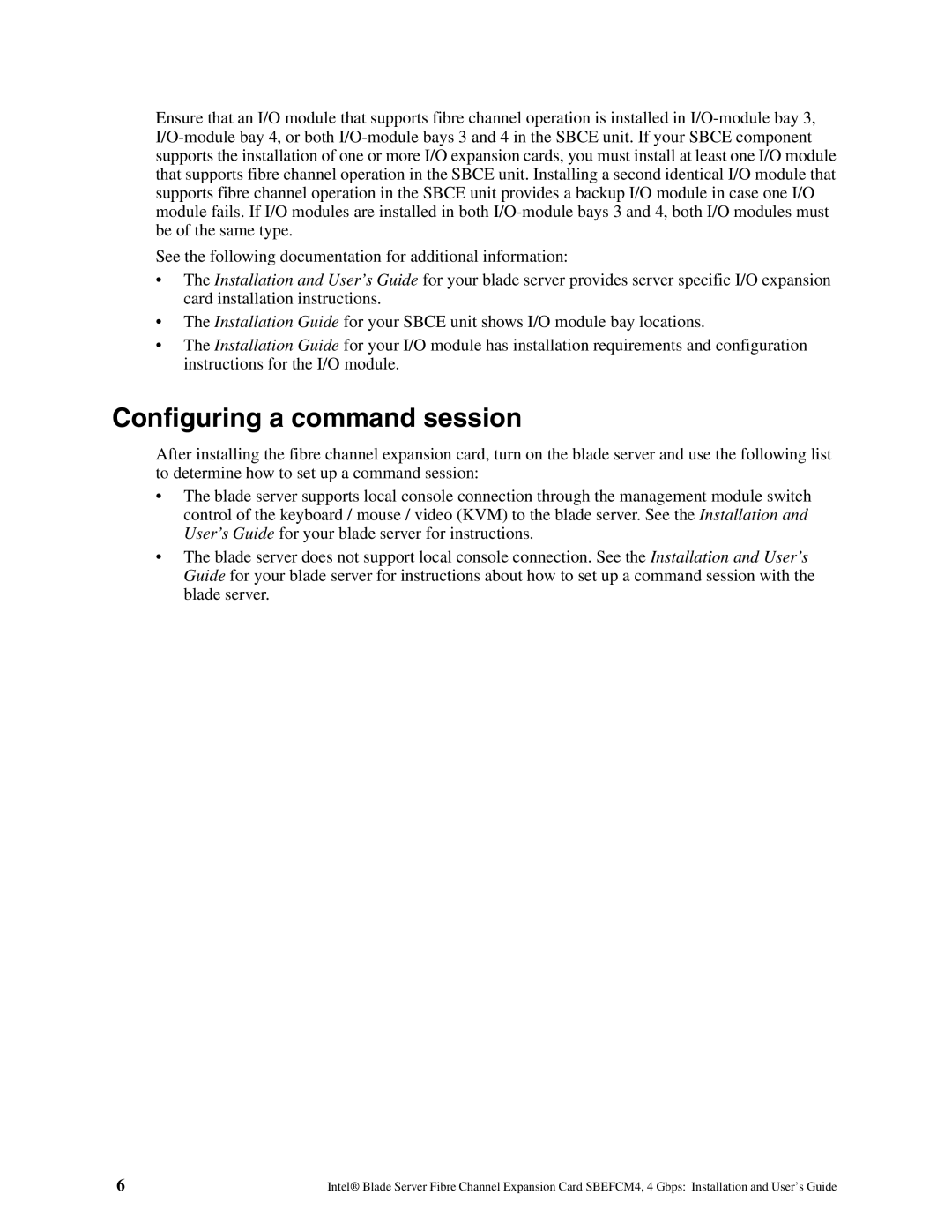SEBFCM4 specifications
The Intel SEBFCM4 is a cutting-edge board-level platform designed for high-performance computing and embedded applications. This versatile module is engineered to cater to the evolving demands of modern data processing, making it suitable for a variety of industries, including telecommunications, industrial automation, and IoT solutions.One of the standout features of the Intel SEBFCM4 is its robust processing capabilities powered by Intel's state-of-the-art CPUs. It supports a wide range of Intel processors, providing flexibility in performance and energy efficiency. This adaptability allows users to select the right CPU for their specific application, whether they need high processing power for complex calculations or a more energy-efficient solution for extended operational periods.
In terms of connectivity, the SEBFCM4 excels with multiple interfaces including PCIe, SATA, and USB ports, which offer extensive options for peripherals and external devices. This extensive connectivity is crucial for applications requiring rapid data transfer and real-time responsiveness. Furthermore, the board is designed with advanced networking capabilities, ensuring seamless integration into existing systems or networks, which is vital for applications in data centers and edge computing.
The Intel SEBFCM4 also incorporates advanced memory support with options for DDR4 RAM, allowing for greater bandwidth and efficiency in processing tasks. This enhanced memory architecture is especially beneficial for applications that involve large datasets or require substantial multitasking capabilities.
Moreover, the platform is built to support advanced technologies like Intel’s Virtualization Technology, which allows multiple operating systems to run concurrently on a single processor. This feature is particularly advantageous in environments that demand high levels of resource utilization, enabling better overall efficiency and flexibility.
Thermal management is another key characteristic of the SEBFCM4. With its sophisticated design, it effectively dissipates heat, ensuring that performance remains stable even under load. This is critical for applications deployed in demanding environments where reliability is paramount.
In summary, the Intel SEBFCM4 stands out as a powerful, flexible, and reliable platform for today's advanced computing requirements. Its combination of high-performance processing, extensive connectivity, robust memory options, and superior thermal management makes it an ideal choice for a wide array of applications across various industries. As technology continues to evolve, the SEBFCM4 is poised to meet the needs of businesses looking for powerful solutions that deliver both efficiency and reliability.