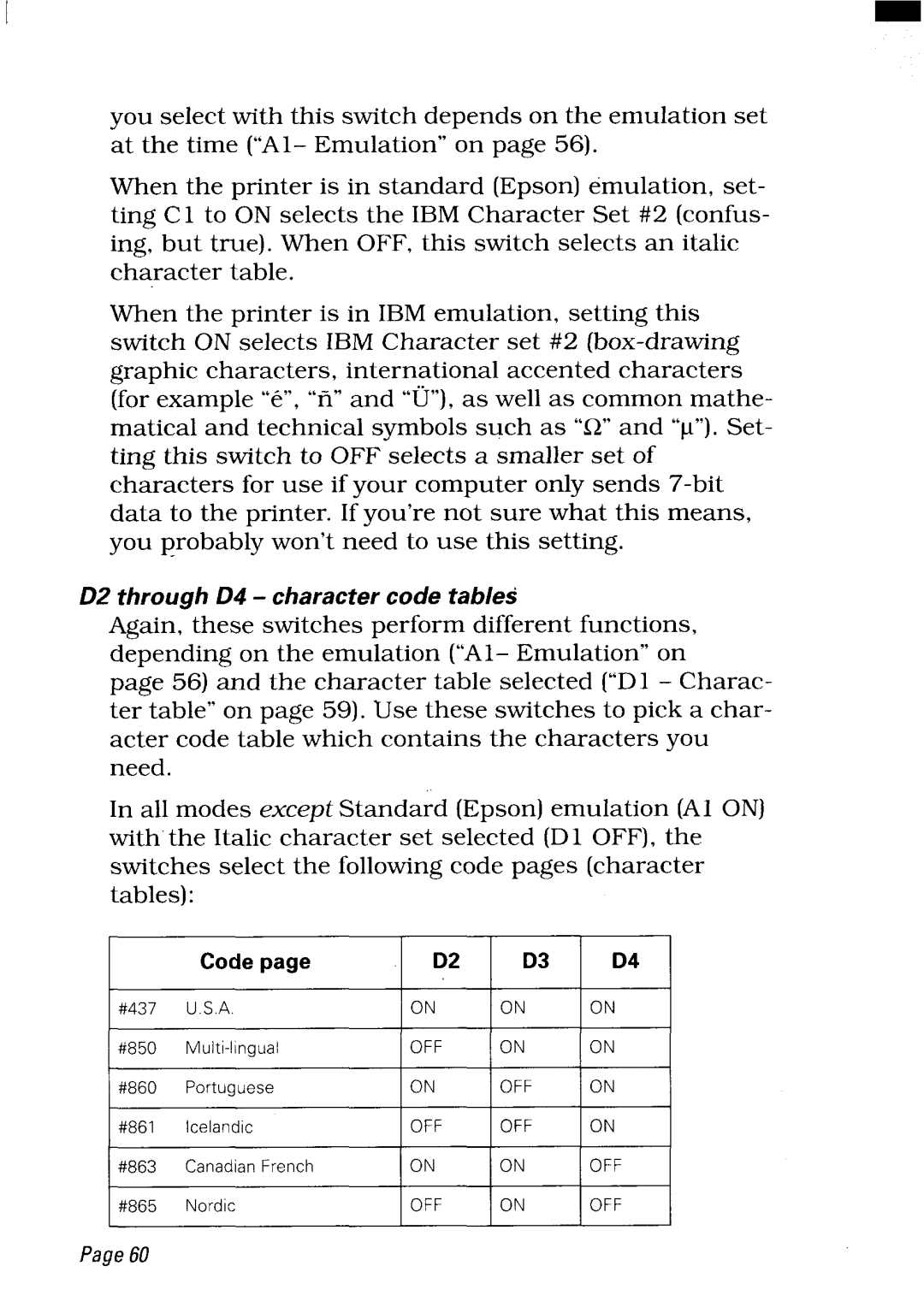you select with this switch depends on the emulation set at the time (“Al- Emulation” on page 56).
When the printer is in standard (Epson) emulation, set- ting C 1 to ON selects the IBM Character Set #2 (confus- ing, but true). When OFF, this switch selects an italic character table.
When the printer is in IBM emulation, setting this switch ON selects IBM Character set #2
D2 through D4 - character code tables
Again, these switches perform different functions, depending on the emulation (“Al- Emulation” on
page 56) and the character table selected (’<Dl – Charac- ter table” on page 59). Use these switches to pick a char- acter code table which contains the characters you need.
In all modes except Standard (Epson) emulation (Al ON) with the Italic character set selected (Dl OFF), the switches select the following code pages (character tables):
| Code page | D2 | D3 | D4 |
#437 | U.S.A. | ON | ON | ON |
#850 | OFF | ON | ON | |
#860 | Portuguese | ON | OFF | ON |
#861 | Icelandic | OFF | OFF | ON |
#863 | Canadian French | ON | ON | OFF |
#865 | Nordic | OFF | ON | OFF |