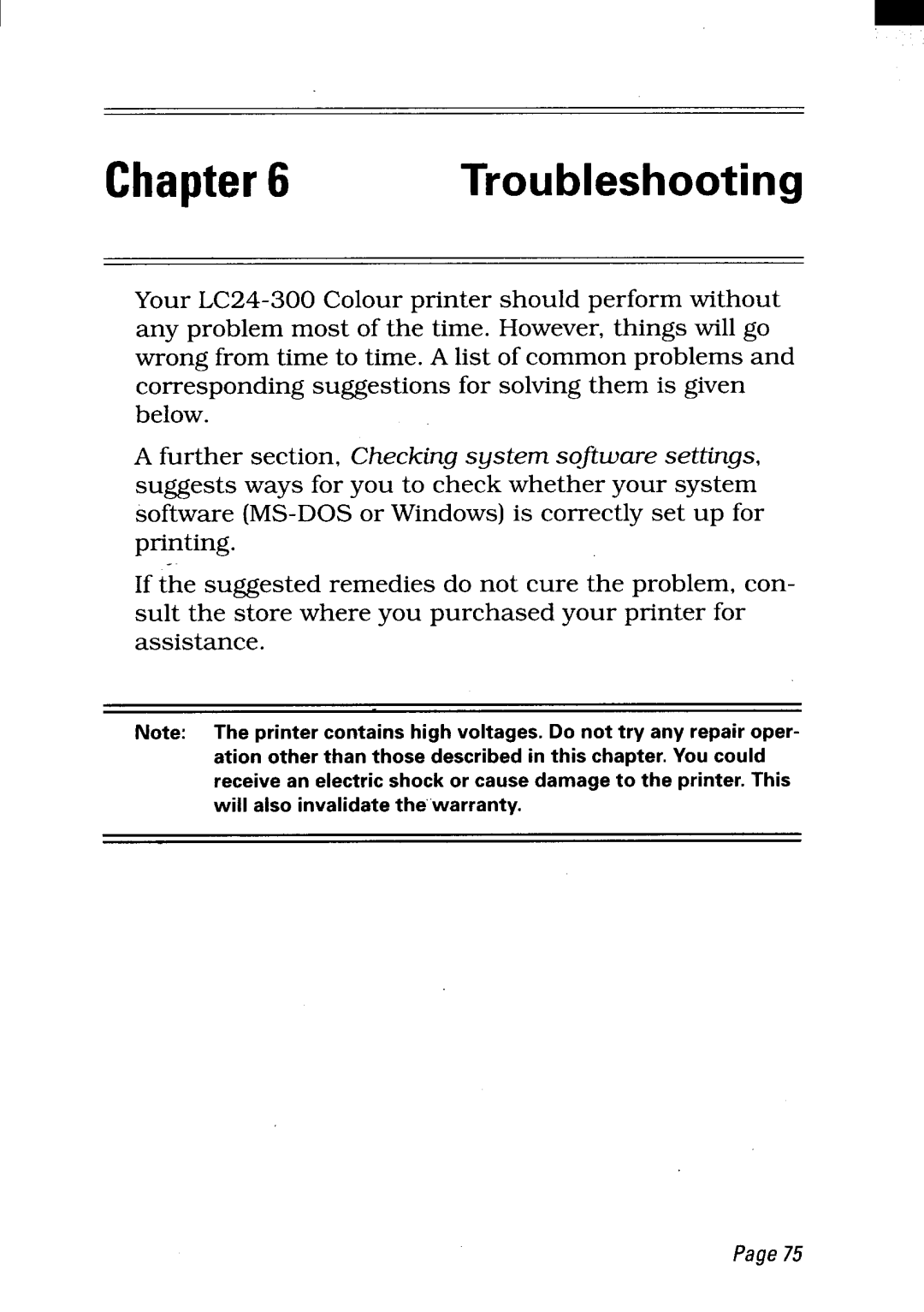Chapter 6 | Troubleshooting |
Your
A further section, Checking sgstem software settings, suggests ways for you to check whether your system software
If the suggested remedies do not cure the problem, con- sult the store where you purchased your printer for assistance.
Note: Theprintercontainshighvoltages.Do nottry anyrepairoper-
ationotherthanthosedescribedinthischapterYoucould.
receiveanelectricshockor ceusedamageto theprinter.This
willalsoinvalidatethe’warranty.
Page75