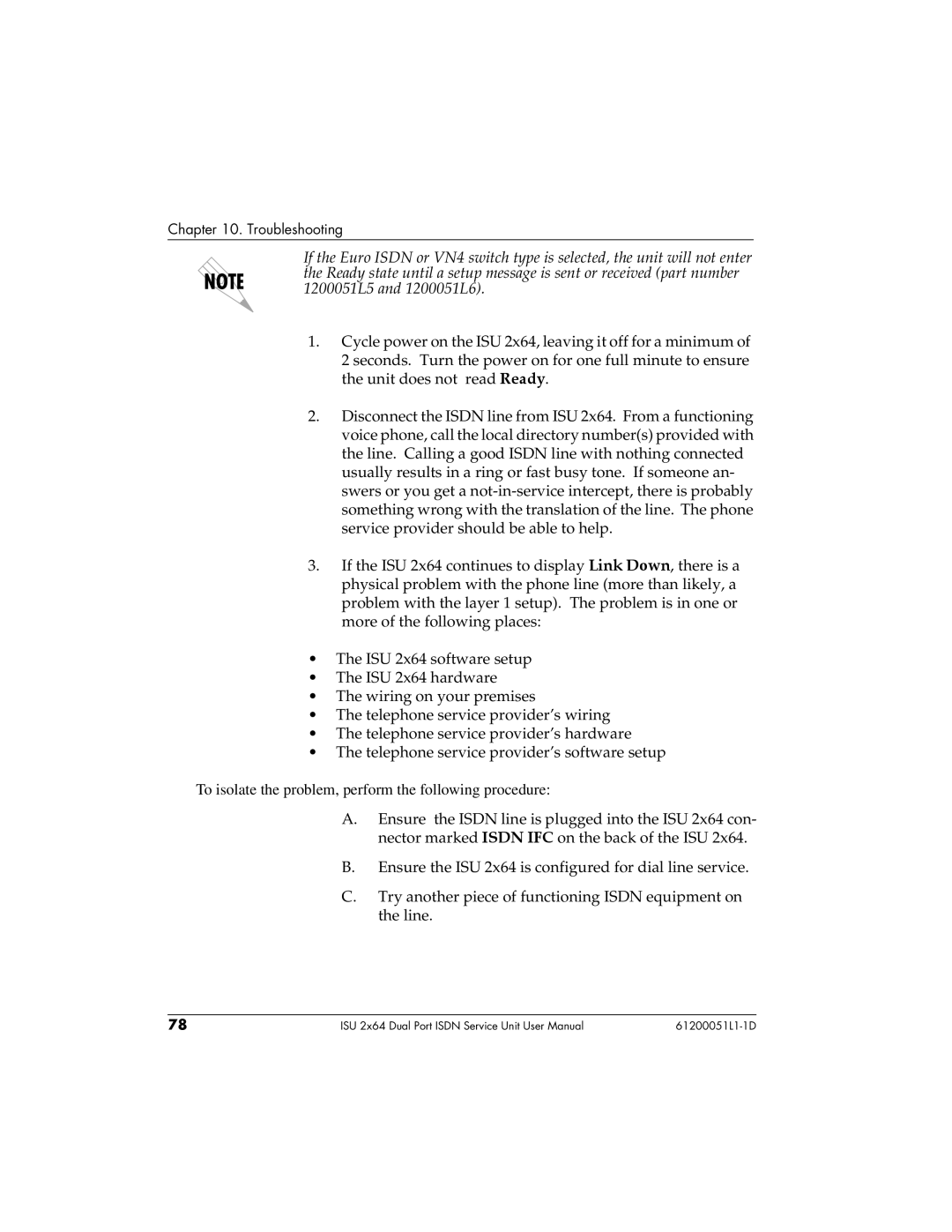Chapter 10. Troubleshooting
If the Euro ISDN or VN4 switch type is selected, the unit will not enter the Ready state until a setup message is sent or received (part number 1200051L5 and 1200051L6).
1.Cycle power on the ISU 2x64, leaving it off for a minimum of 2 seconds. Turn the power on for one full minute to ensure the unit does not read Ready.
2.Disconnect the ISDN line from ISU 2x64. From a functioning voice phone, call the local directory number(s) provided with the line. Calling a good ISDN line with nothing connected usually results in a ring or fast busy tone. If someone an- swers or you get a
3.If the ISU 2x64 continues to display Link Down, there is a physical problem with the phone line (more than likely, a problem with the layer 1 setup). The problem is in one or more of the following places:
•The ISU 2x64 software setup
•The ISU 2x64 hardware
•The wiring on your premises
•The telephone service provider’s wiring
•The telephone service provider’s hardware
•The telephone service provider’s software setup
To isolate the problem, perform the following procedure:
A.Ensure the ISDN line is plugged into the ISU 2x64 con- nector marked ISDN IFC on the back of the ISU 2x64.
B.Ensure the ISU 2x64 is configured for dial line service.
C.Try another piece of functioning ISDN equipment on the line.
78 | ISU 2x64 Dual Port ISDN Service Unit User Manual |