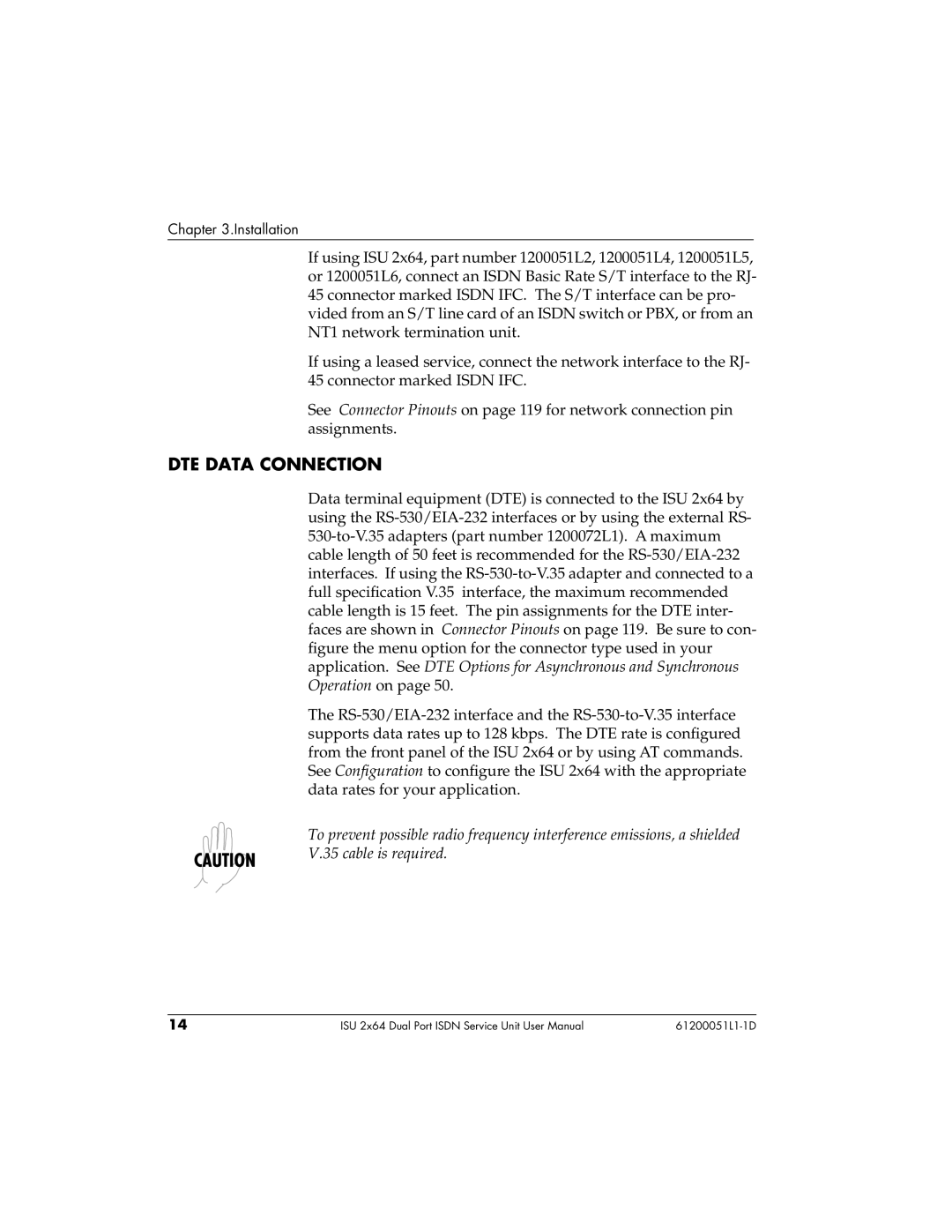Chapter 3.Installation
If using ISU 2x64, part number 1200051L2, 1200051L4, 1200051L5, or 1200051L6, connect an ISDN Basic Rate S/T interface to the RJ- 45 connector marked ISDN IFC. The S/T interface can be pro- vided from an S/T line card of an ISDN switch or PBX, or from an NT1 network termination unit.
If using a leased service, connect the network interface to the RJ- 45 connector marked ISDN IFC.
See Connector Pinouts on page 119 for network connection pin assignments.
DTE DATA CONNECTION
Data terminal equipment (DTE) is connected to the ISU 2x64 by using the RS-530/EIA-232 interfaces or by using the external RS- 530-to-V.35 adapters (part number 1200072L1). A maximum cable length of 50 feet is recommended for the RS-530/EIA-232 interfaces. If using the RS-530-to-V.35 adapter and connected to a full specification V.35 interface, the maximum recommended cable length is 15 feet. The pin assignments for the DTE inter- faces are shown in Connector Pinouts on page 119. Be sure to con- figure the menu option for the connector type used in your application. See DTE Options for Asynchronous and Synchronous Operation on page 50.
The RS-530/EIA-232 interface and the RS-530-to-V.35 interface supports data rates up to 128 kbps. The DTE rate is configured from the front panel of the ISU 2x64 or by using AT commands. See Configuration to configure the ISU 2x64 with the appropriate data rates for your application.
To prevent possible radio frequency interference emissions, a shielded
V.35 cable is required.
14 | ISU 2x64 Dual Port ISDN Service Unit User Manual | 61200051L1-1D |