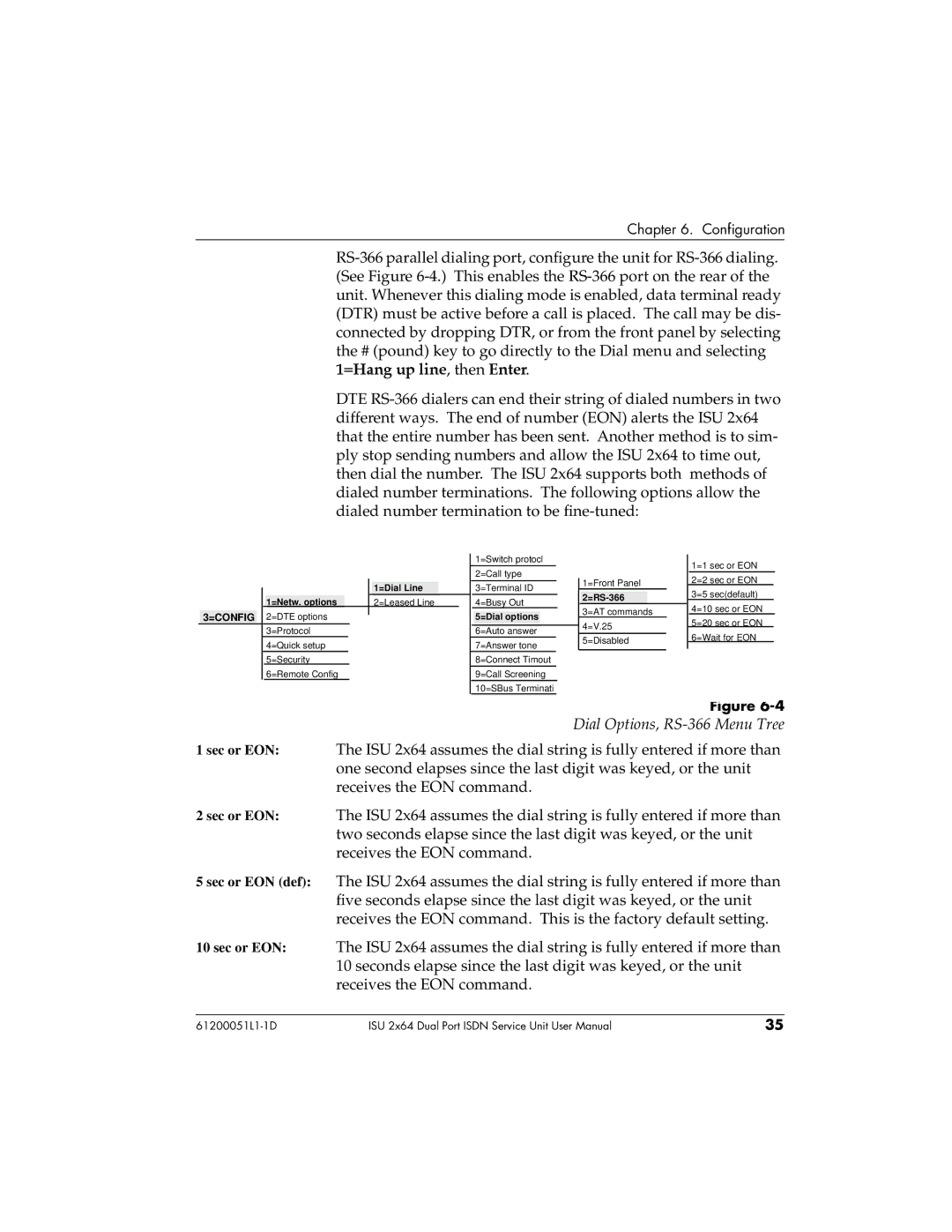Chapter 6. Configuration
DTE
|
|
|
|
|
|
|
|
|
|
|
|
| 1=Switch protocl |
|
|
| |||
|
|
|
|
|
|
|
|
|
|
|
|
| 2=Call type |
| 1=Front Panel | ||||
|
|
|
|
|
|
|
| 1=Dial Line |
|
|
|
| 3=Terminal ID |
| |||||
|
|
|
|
|
|
|
|
|
|
|
|
|
|
| |||||
|
|
| 1=Netw. options |
|
|
|
| 2=Leased Line |
| 4=Busy Out |
| ||||||||
|
|
|
|
|
|
| 3=AT commands | ||||||||||||
|
|
|
|
|
|
|
|
|
|
|
|
|
|
|
|
|
| ||
3=CONFIG |
| 2=DTE options |
|
|
|
|
|
| 5=Dial options |
|
|
|
| ||||||
|
|
|
|
|
|
|
|
|
| 4=V.25 | |||||||||
|
|
| 3=Protocol |
|
|
|
|
|
| 6=Auto answer |
| ||||||||
|
|
|
|
|
|
|
| 5=Disabled | |||||||||||
|
|
| 4=Quick setup |
|
|
|
|
|
| 7=Answer tone |
| ||||||||
|
|
|
|
|
|
|
|
|
| ||||||||||
|
|
| 5=Security |
|
|
|
|
| 8=Connect Timout |
|
| ||||||||
|
|
| 6=Remote Config |
|
|
|
|
| 9=Call Screening |
|
| ||||||||
|
|
|
|
|
|
|
|
|
|
|
|
| 10=SBus Terminati |
|
| ||||
1=1 sec or EON 2=2 sec or EON 3=5 sec(default)
4=10 sec or EON 5=20 sec or EON 6=Wait for EON
Figure
Dial Options, RS-366 Menu Tree
1 sec or EON: The ISU 2x64 assumes the dial string is fully entered if more than one second elapses since the last digit was keyed, or the unit receives the EON command.
2 sec or EON: The ISU 2x64 assumes the dial string is fully entered if more than two seconds elapse since the last digit was keyed, or the unit receives the EON command.
5 sec or EON (def): The ISU 2x64 assumes the dial string is fully entered if more than five seconds elapse since the last digit was keyed, or the unit receives the EON command. This is the factory default setting.
10 sec or EON: The ISU 2x64 assumes the dial string is fully entered if more than 10 seconds elapse since the last digit was keyed, or the unit receives the EON command.
ISU 2x64 Dual Port ISDN Service Unit User Manual | 35 |