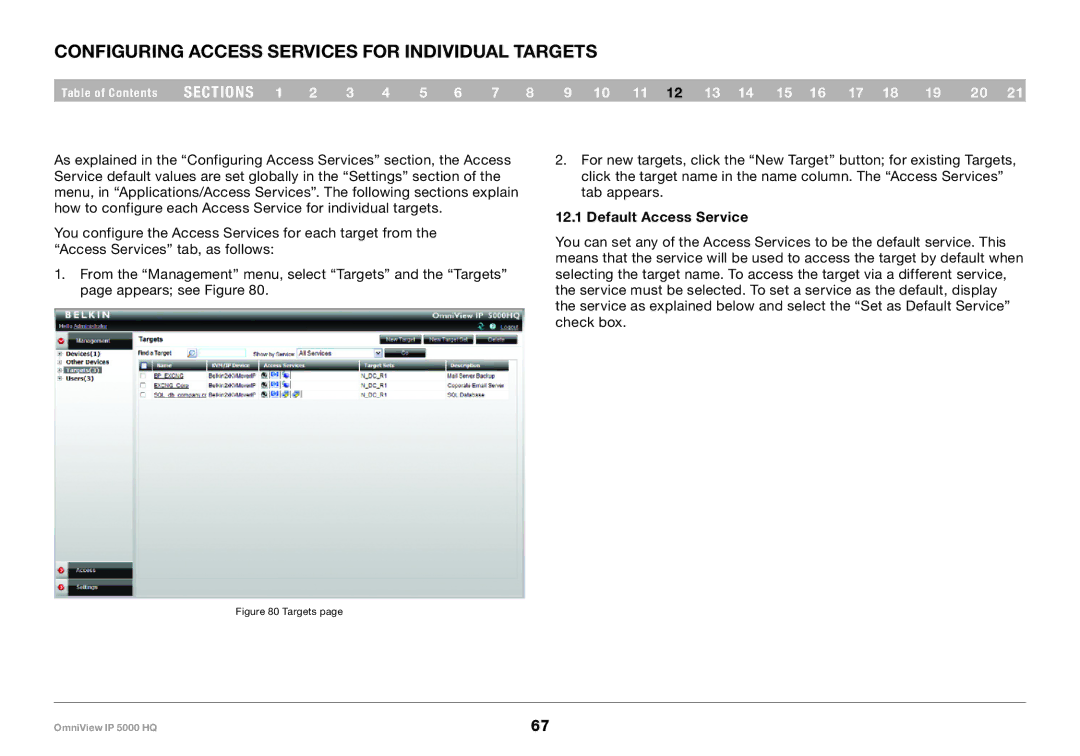Configuring Access Services for Individual Targets
Table of Contents | sections 1 | 2 | 3 | 4 | 5 | 6 | 7 | 8 | 9 10 11 12 13 14 15 16 17 18 | 19 | 20 21 |
As explained in the “Configuring Access Services” section, the Access Service default values are set globally in the “Settings” section of the menu, in “Applications/Access Services”. The following sections explain how to configure each Access Service for individual targets.
You configure the Access Services for each target from the “Access Services” tab, as follows:
1.From the “Management” menu, select “Targets” and the “Targets” page appears; see Figure 80.
2.For new targets, click the “New Target” button; for existing Targets, click the target name in the name column. The “Access Services” tab appears.
12..1 Default Access Service
You can set any of the Access Services to be the default service. This means that the service will be used to access the target by default when selecting the target name. To access the target via a different service, the service must be selected. To set a service as the default, display the service as explained below and select the “Set as Default Service” check box.
Figure 80 Targets page
OmniView IP 5000 HQ | 67 |