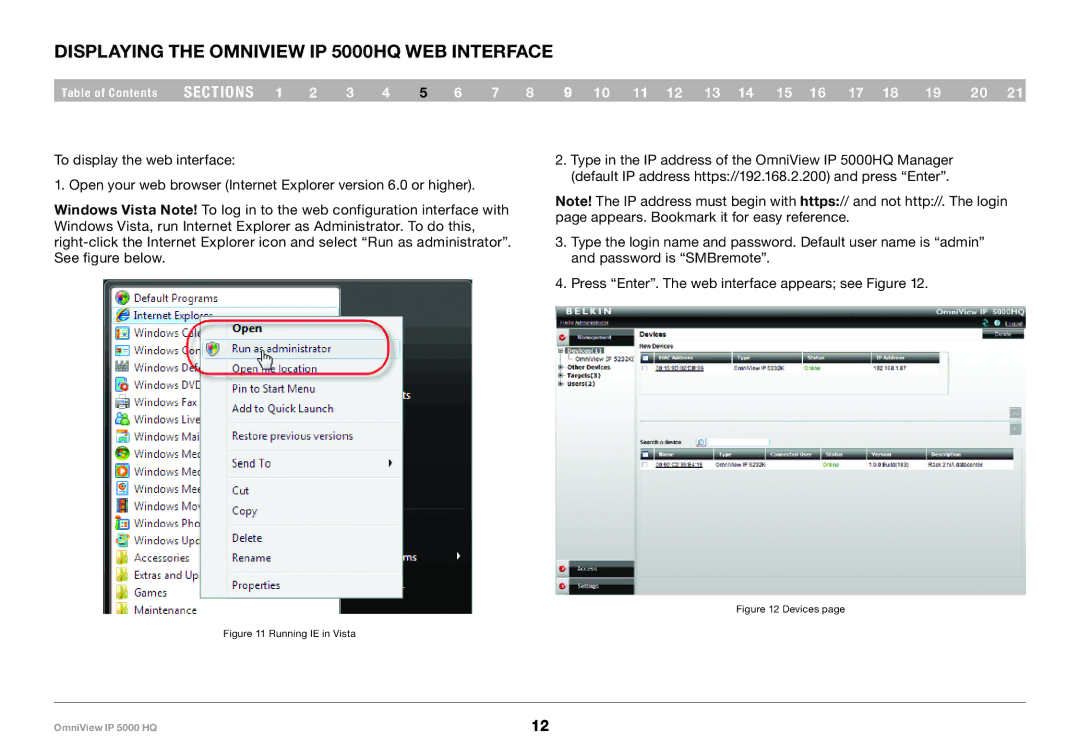Displaying the OmniView IP 5000HQ Web Interface
Table of Contents | sections 1 | 2 | 3 | 4 | 5 | 6 | 7 | 8 | 9 10 11 12 13 14 15 16 17 18 | 19 | 20 21 |
To display the web interface:
1. Open your web browser (Internet Explorer version 6.0 or higher).
Windows Vista Note! To log in to the web configuration interface with Windows Vista, run Internet Explorer as Administrator. To do this,
2.Type in the IP address of the OmniView IP 5000HQ Manager (default IP address https://192.168.2.200) and press “Enter”.
Note! The IP address must begin with https:// and not http://. The login page appears. Bookmark it for easy reference.
3.Type the login name and password. Default user name is “admin” and password is “SMBremote”.
4.Press “Enter”. The web interface appears; see Figure 12.
Figure 12 Devices page
Figure 11 Running IE in Vista
OmniView IP 5000 HQ | 12 |