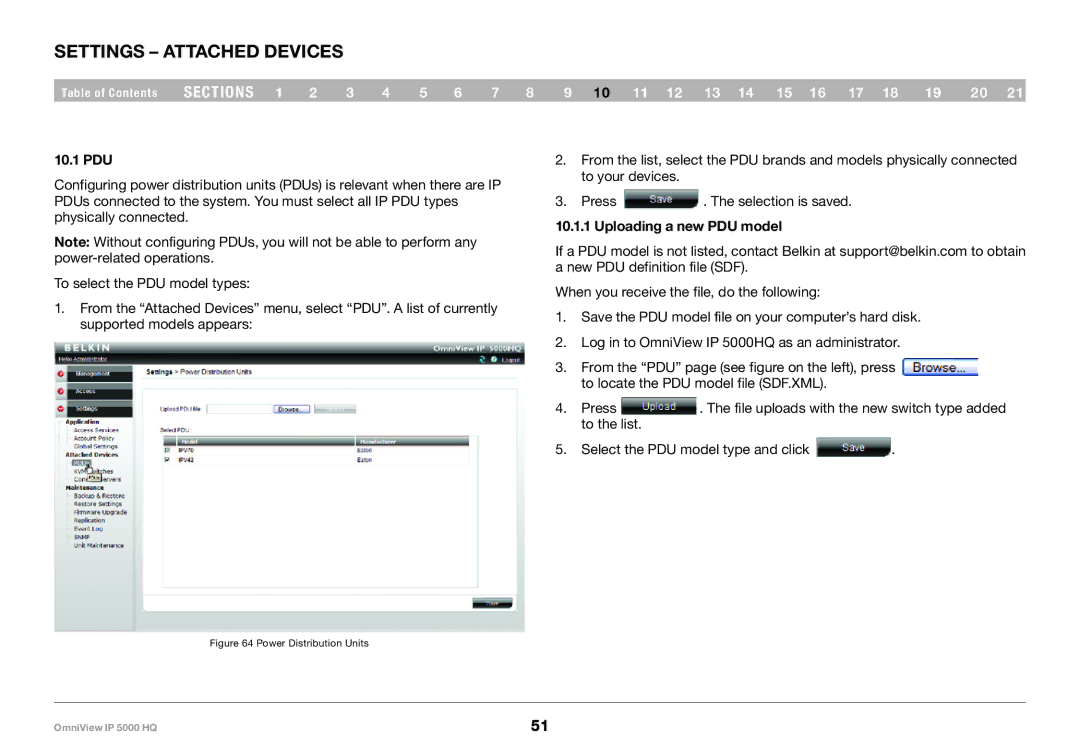Settings – Attached Devices
Table of Contents sections 1 2 3 4 5 6 7 8 9 10 11 12 13 14 15 16 17 18 19 20 21
10..1 PDU
Configuring power distribution units (PDUs) is relevant when there are IP PDUs connected to the system. You must select all IP PDU types physically connected.
Note: Without configuring PDUs, you will not be able to perform any
To select the PDU model types:
1.From the “Attached Devices” menu, select “PDU”. A list of currently supported models appears:
2.From the list, select the PDU brands and models physically connected to your devices.
3.Press ![]() . The selection is saved.
. The selection is saved.
10..1..1 Uploading a new PDU model
If a PDU model is not listed, contact Belkin at support@belkin.com to obtain a new PDU definition file (SDF).
When you receive the file, do the following:
1.Save the PDU model file on your computer’s hard disk.
2.Log in to OmniView IP 5000HQ as an administrator.
3.From the “PDU” page (see figure on the left), press to locate the PDU model file (SDF.XML).
4.Press ![]() . The file uploads with the new switch type added to the list.
. The file uploads with the new switch type added to the list.
5.Select the PDU model type and click ![]() .
.
Figure 64 Power Distribution Units
OmniView IP 5000 HQ | 51 |