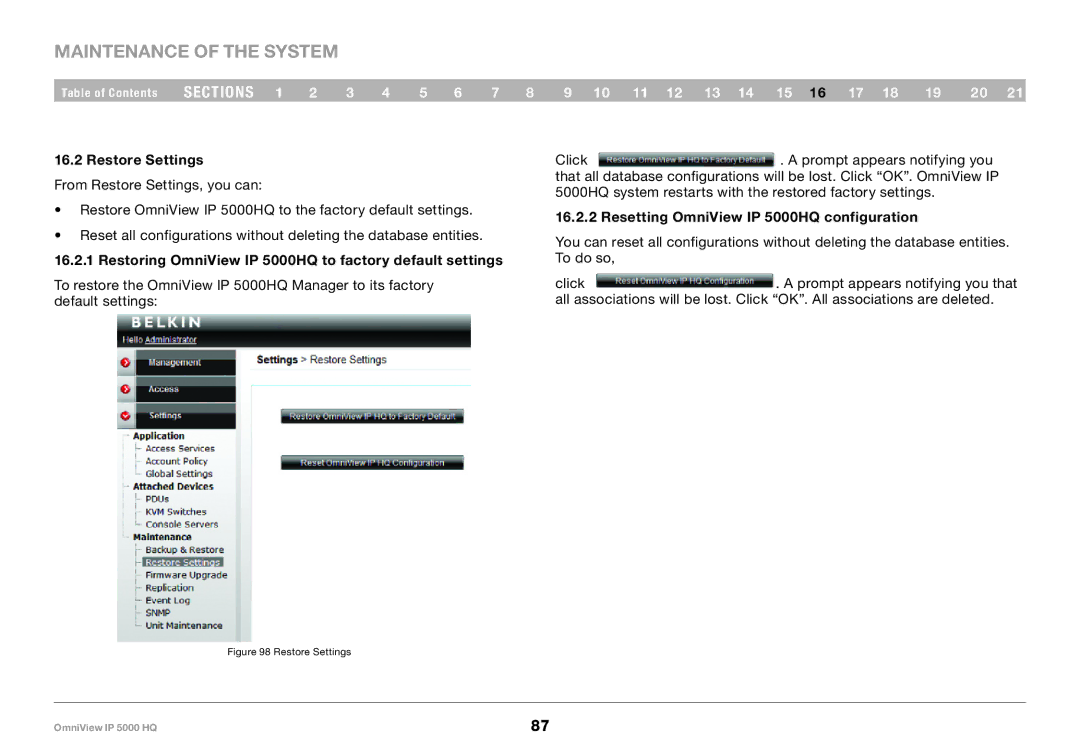Maintenance of the System
Table of Contents | sections 1 | 2 | 3 | 4 | 5 | 6 | 7 | 8 | 9 10 11 12 13 14 15 16 17 18 | 19 | 20 21 |
16..2 Restore Settings
From Restore Settings, you can:
•Restore OmniView IP 5000HQ to the factory default settings.
•Reset all configurations without deleting the database entities.
16..2..1 Restoring OmniView IP 5000HQ to factory default settings
To restore the OmniView IP 5000HQ Manager to its factory default settings:
Click ![]() . A prompt appears notifying you that all database configurations will be lost. Click “OK”. OmniView IP 5000HQ system restarts with the restored factory settings.
. A prompt appears notifying you that all database configurations will be lost. Click “OK”. OmniView IP 5000HQ system restarts with the restored factory settings.
16..2..2 Resetting OmniView IP 5000HQ configuration
You can reset all configurations without deleting the database entities. To do so,
click ![]() . A prompt appears notifying you that all associations will be lost. Click “OK”. All associations are deleted.
. A prompt appears notifying you that all associations will be lost. Click “OK”. All associations are deleted.
Figure 98 Restore Settings
OmniView IP 5000 HQ | 87 |