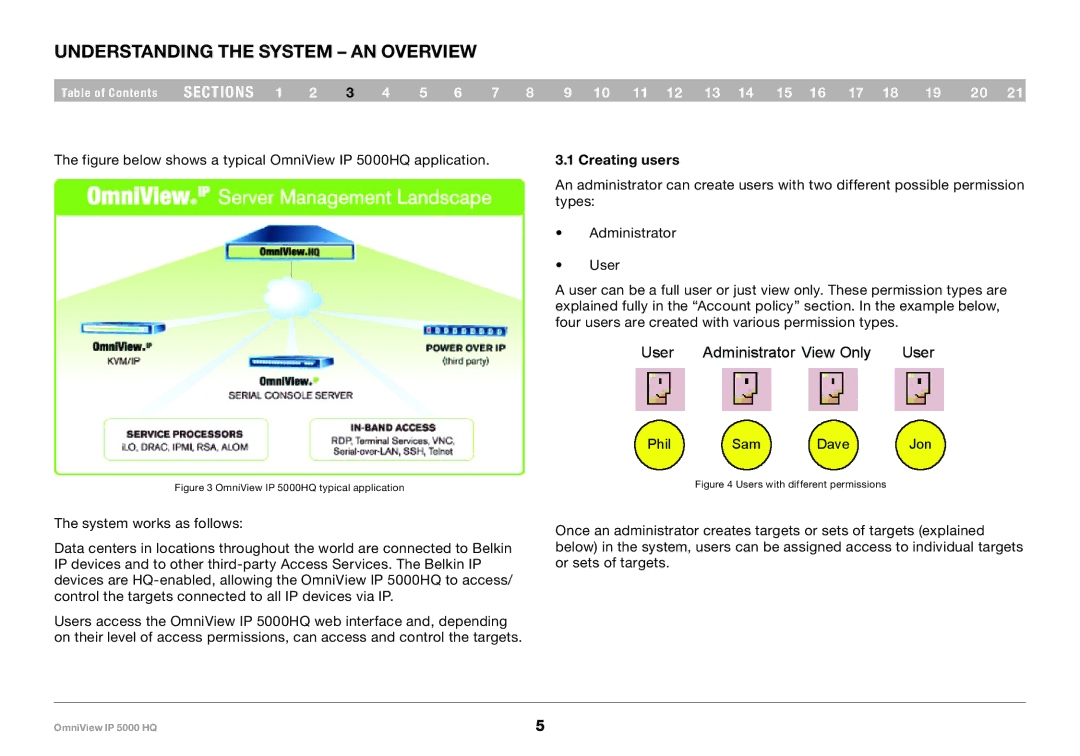Understanding the System – An Overview
Table of Contents | sections 1 | 2 | 3 | 4 | 5 | 6 | 7 | 8 | 9 10 11 12 13 14 15 16 17 18 | 19 | 20 21 |
The figure below shows a typical OmniView IP 5000HQ application.
3..1 Creating users
An administrator can create users with two different possible permission types:
•Administrator
•User
A user can be a full user or just view only. These permission types are explained fully in the “Account policy” section. In the example below, four users are created with various permission types.
Figure 3 OmniView IP 5000HQ typical application | Figure 4 Users with different permissions |
|
The system works as follows:
Data centers in locations throughout the world are connected to Belkin IP devices and to other
Users access the OmniView IP 5000HQ web interface and, depending on their level of access permissions, can access and control the targets.
Once an administrator creates targets or sets of targets (explained below) in the system, users can be assigned access to individual targets or sets of targets.
OmniView IP 5000 HQ | 5 |