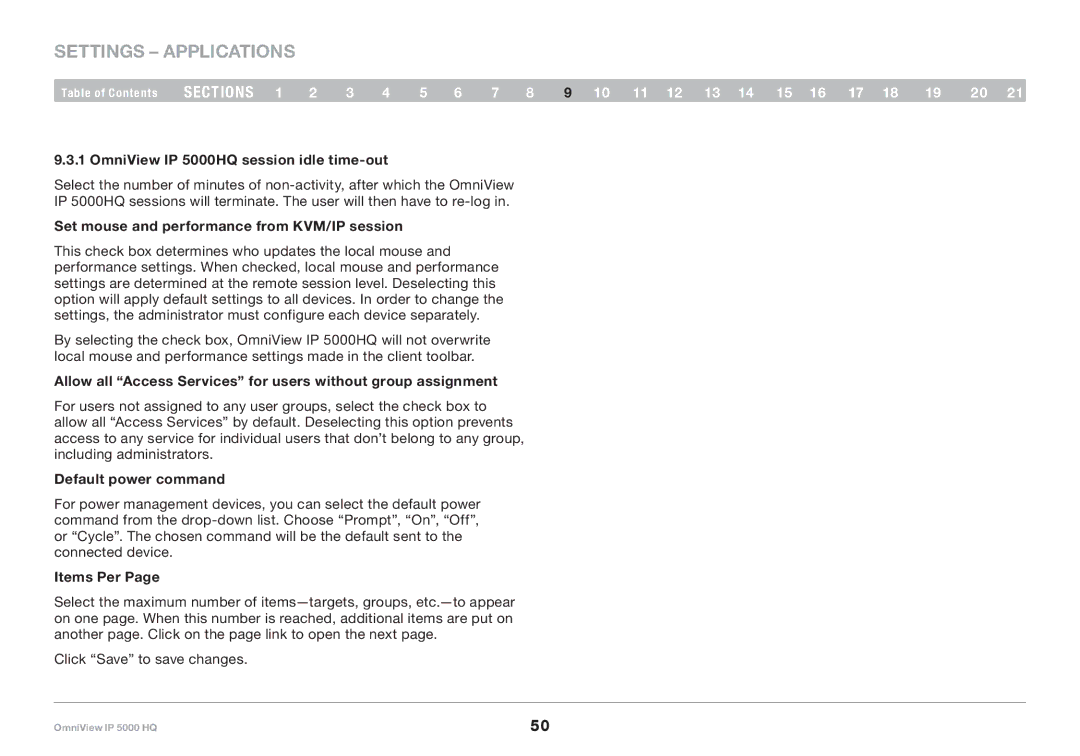Settings – Applications
Table of Contents | sections 1 | 2 | 3 | 4 | 5 | 6 | 7 | 8 | 9 10 11 12 13 14 15 16 17 18 | 19 | 20 21 |
9..3..1 OmniView IP 5000HQ session idle time-out
Select the number of minutes of
IP 5000HQ sessions will terminate. The user will then have to
Set mouse and performance from KVM/IP session
This check box determines who updates the local mouse and performance settings. When checked, local mouse and performance settings are determined at the remote session level. Deselecting this option will apply default settings to all devices. In order to change the settings, the administrator must configure each device separately.
By selecting the check box, OmniView IP 5000HQ will not overwrite local mouse and performance settings made in the client toolbar.
Allow all “Access Services” for users without group assignment
For users not assigned to any user groups, select the check box to allow all “Access Services” by default. Deselecting this option prevents access to any service for individual users that don’t belong to any group, including administrators.
Default power command
For power management devices, you can select the default power command from the
Items Per Page
Select the maximum number of
Click “Save” to save changes.
OmniView IP 5000 HQ | 50 |