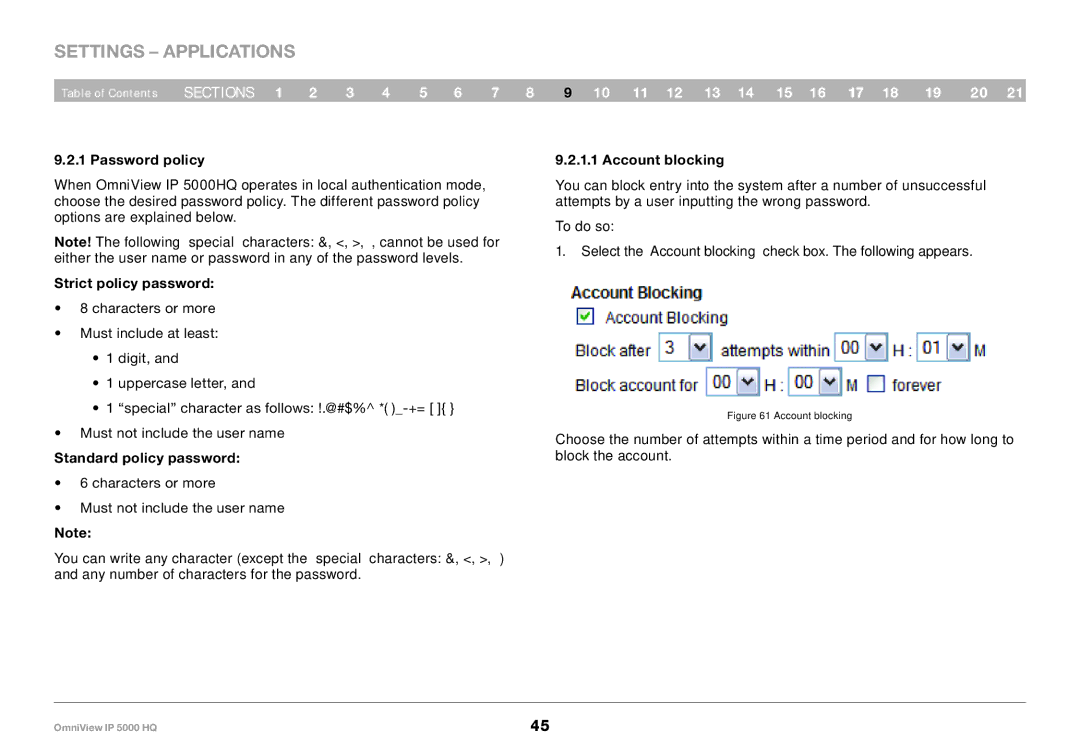Settings – Applications
Table of Contents | sections 1 | 2 | 3 | 4 | 5 | 6 | 7 | 8 | 9 10 11 12 13 14 15 16 17 18 | 19 | 20 21 |
9..2..1 Password policy
When OmniView IP 5000HQ operates in local authentication mode, choose the desired password policy. The different password policy options are explained below.
Note! The following “special” characters: &, <, >, ”, cannot be used for either the user name or password in any of the password levels.
Strict policy password:
•8 characters or more
•Must include at least:
•1 digit, and
•1 uppercase letter, and
•1 “special” character as follows: !.@#$%^ *(
•Must not include the user name
Standard policy password:
•6 characters or more
•Must not include the user name
Note:
You can write any character (except the “special” characters: &, <, >, ”) and any number of characters for the password.
9..2..1..1 Account blocking
You can block entry into the system after a number of unsuccessful attempts by a user inputting the wrong password.
To do so:
1.Select the “Account blocking” check box. The following appears.
Figure 61 Account blocking
Choose the number of attempts within a time period and for how long to block the account.
OmniView IP 5000 HQ | 45 |