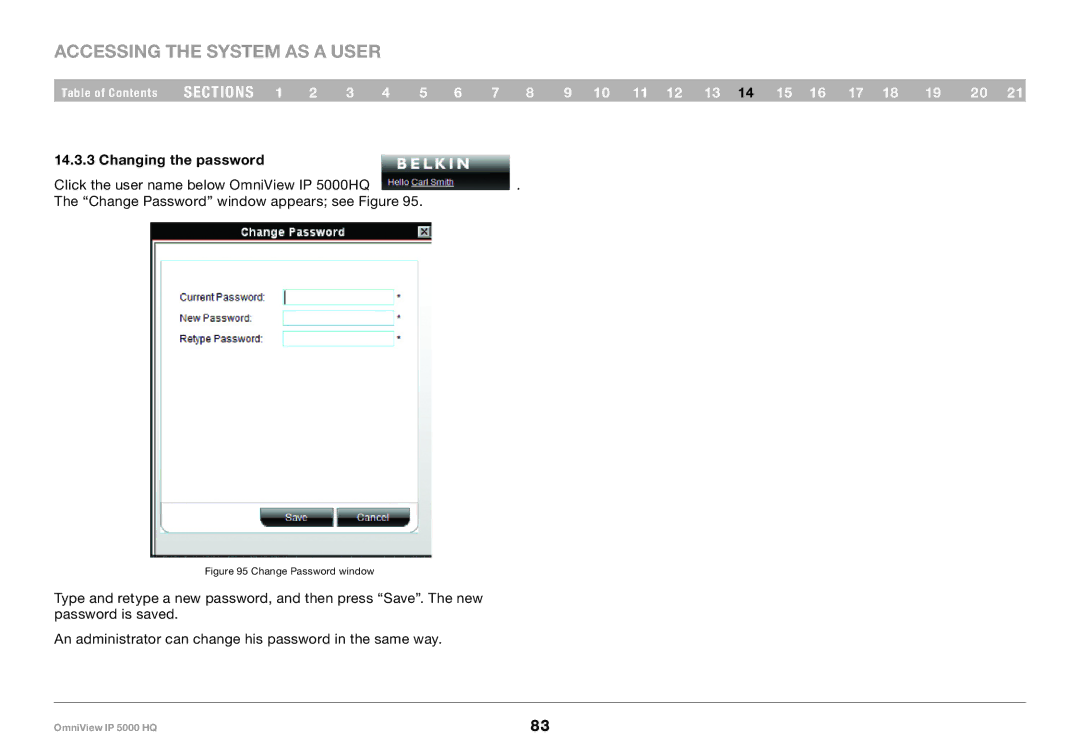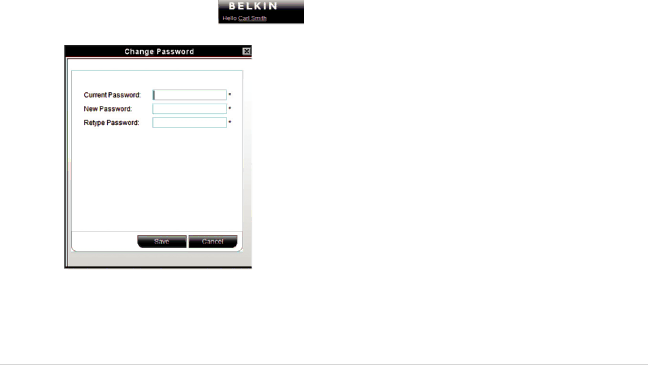
Accessing the System as a User
Table of Contents | sections 1 | 2 | 3 | 4 | 5 | 6 | 7 | 8 | 9 10 11 12 13 14 15 16 17 18 | 19 | 20 21 |
14..3..3 Changing the password |
|
|
|
|
|
|
|
|
|
| |
Click the user name below OmniView IP 5000HQ |
|
|
|
| . |
|
|
| |||
The “Change Password” window appears; see Figure 95. |
|
|
|
|
|
| |||||
Figure 95 Change Password window
Type and retype a new password, and then press “Save”. The new password is saved.
An administrator can change his password in the same way.
OmniView IP 5000 HQ | 83 |