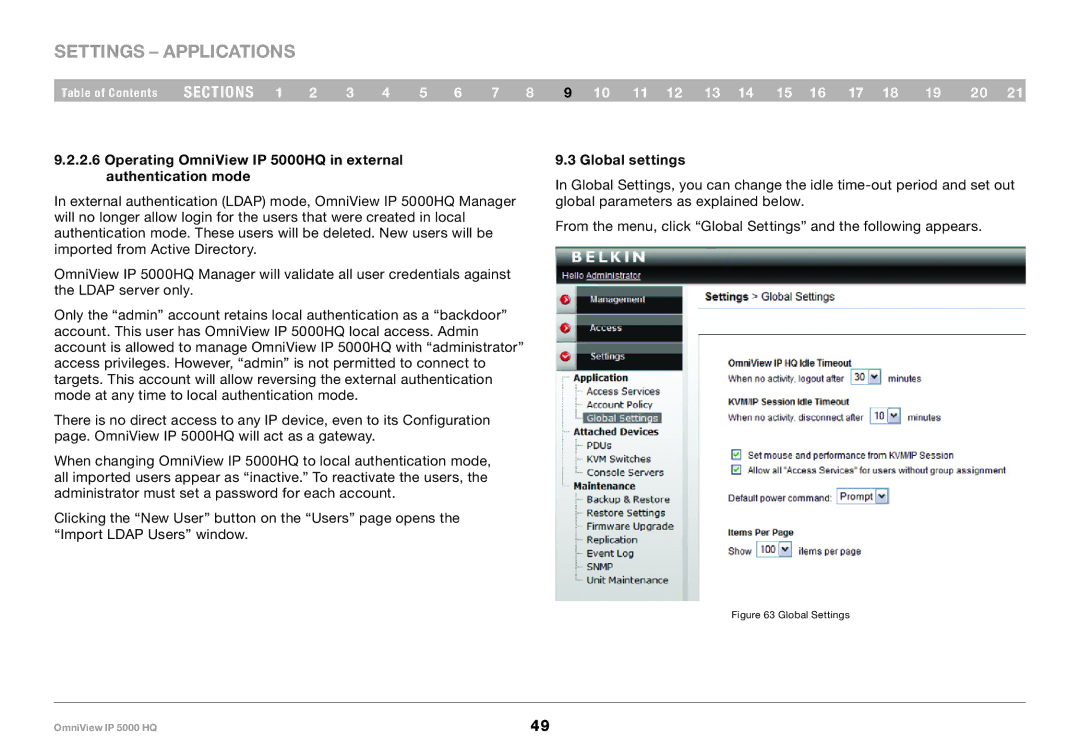Settings – Applications
Table of Contents | sections 1 | 2 | 3 | 4 | 5 | 6 | 7 | 8 | 9 10 11 12 13 14 15 16 17 18 | 19 | 20 21 |
9..2..2..6 Operating OmniView IP 5000HQ in external authentication mode
In external authentication (LDAP) mode, OmniView IP 5000HQ Manager will no longer allow login for the users that were created in local authentication mode. These users will be deleted. New users will be imported from Active Directory.
OmniView IP 5000HQ Manager will validate all user credentials against the LDAP server only.
Only the “admin” account retains local authentication as a “backdoor” account. This user has OmniView IP 5000HQ local access. Admin account is allowed to manage OmniView IP 5000HQ with “administrator” access privileges. However, “admin” is not permitted to connect to targets. This account will allow reversing the external authentication mode at any time to local authentication mode.
There is no direct access to any IP device, even to its Configuration page. OmniView IP 5000HQ will act as a gateway.
When changing OmniView IP 5000HQ to local authentication mode, all imported users appear as “inactive.” To reactivate the users, the administrator must set a password for each account.
Clicking the “New User” button on the “Users” page opens the “Import LDAP Users” window.
9..3 Global settings
In Global Settings, you can change the idle
From the menu, click “Global Settings” and the following appears.
Figure 63 Global Settings
OmniView IP 5000 HQ | 49 |