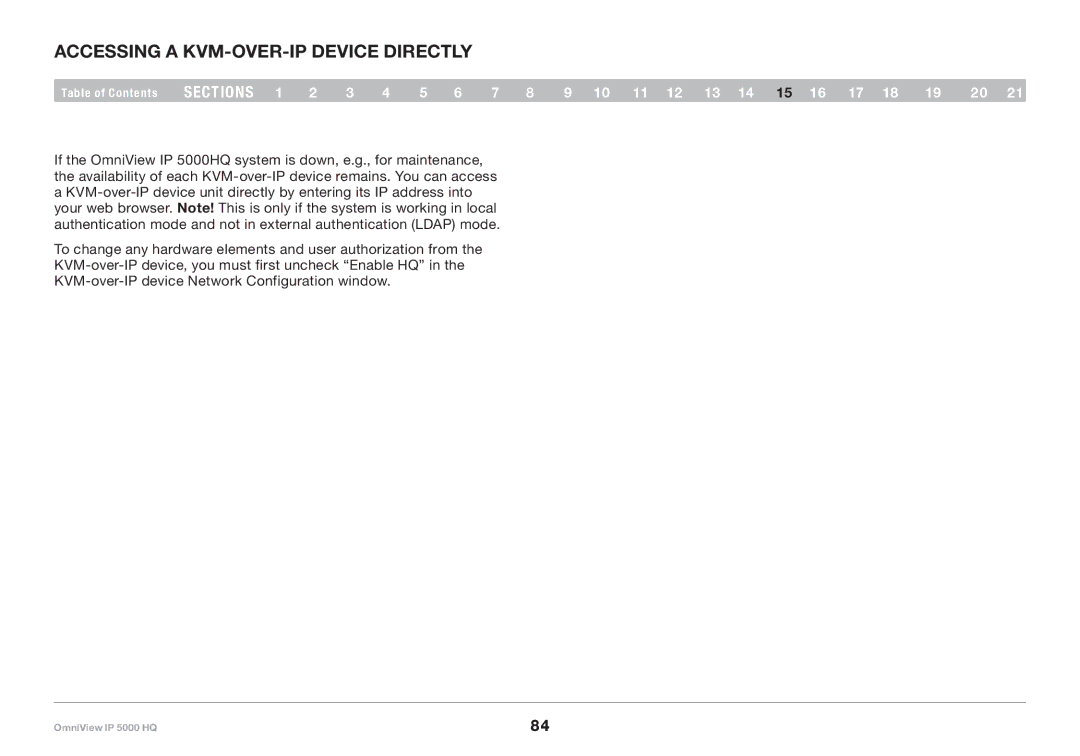Accessing a KVM-over-IP Device Directly
Table of Contents | sections 1 | 2 | 3 | 4 | 5 | 6 | 7 | 8 | 9 10 11 12 13 14 15 16 17 18 | 19 | 20 21 |
If the OmniView IP 5000HQ system is down, e.g., for maintenance, the availability of each
a
To change any hardware elements and user authorization from the
OmniView IP 5000 HQ | 84 |