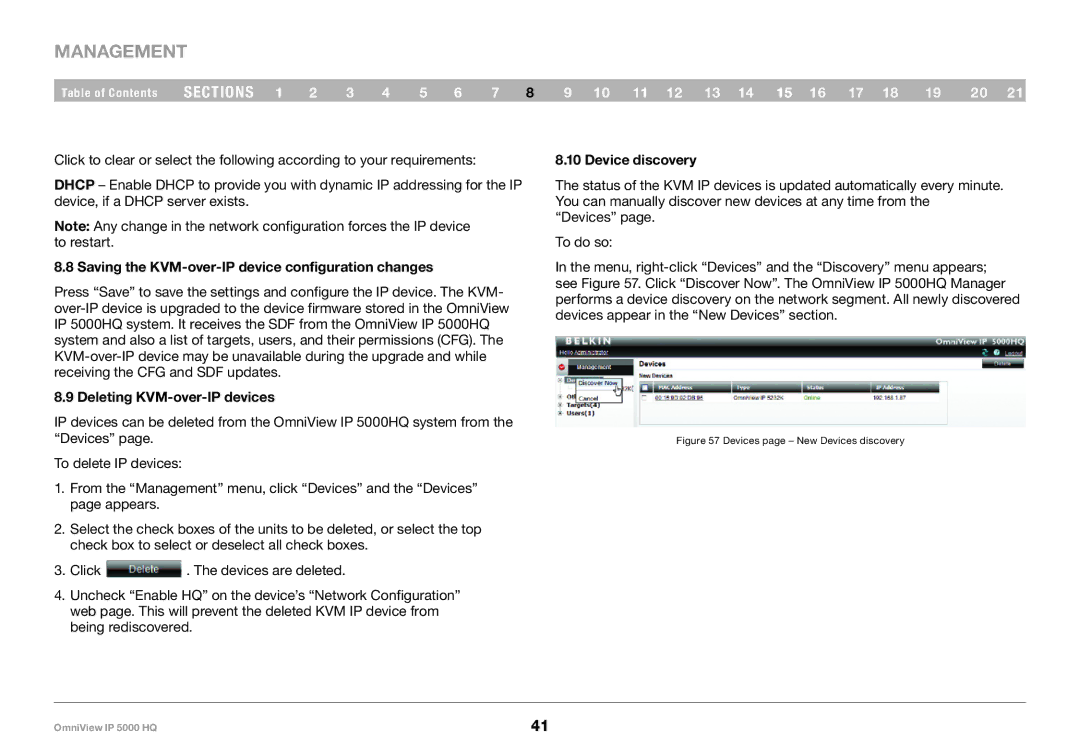Management
Table of Contents sections 1 2 3 4 5 6 7 8 9 10 11 12 13 14 15 16 17 18 19 20 21
Click to clear or select the following according to your requirements:
DHCP – Enable DHCP to provide you with dynamic IP addressing for the IP device, if a DHCP server exists.
Note: Any change in the network configuration forces the IP device to restart.
8..8 Saving the KVM-over-IP device configuration changes
Press “Save” to save the settings and configure the IP device. The KVM-
8..9 Deleting KVM-over-IP devices
IP devices can be deleted from the OmniView IP 5000HQ system from the “Devices” page.
To delete IP devices:
1.From the “Management” menu, click “Devices” and the “Devices” page appears.
2.Select the check boxes of the units to be deleted, or select the top check box to select or deselect all check boxes.
3.Click ![]() . The devices are deleted.
. The devices are deleted.
4.Uncheck “Enable HQ” on the device’s “Network Configuration” web page. This will prevent the deleted KVM IP device from being rediscovered.
8..10 Device discovery
The status of the KVM IP devices is updated automatically every minute. You can manually discover new devices at any time from the “Devices” page.
To do so:
In the menu,
Figure 57 Devices page – New Devices discovery
OmniView IP 5000 HQ | 41 |