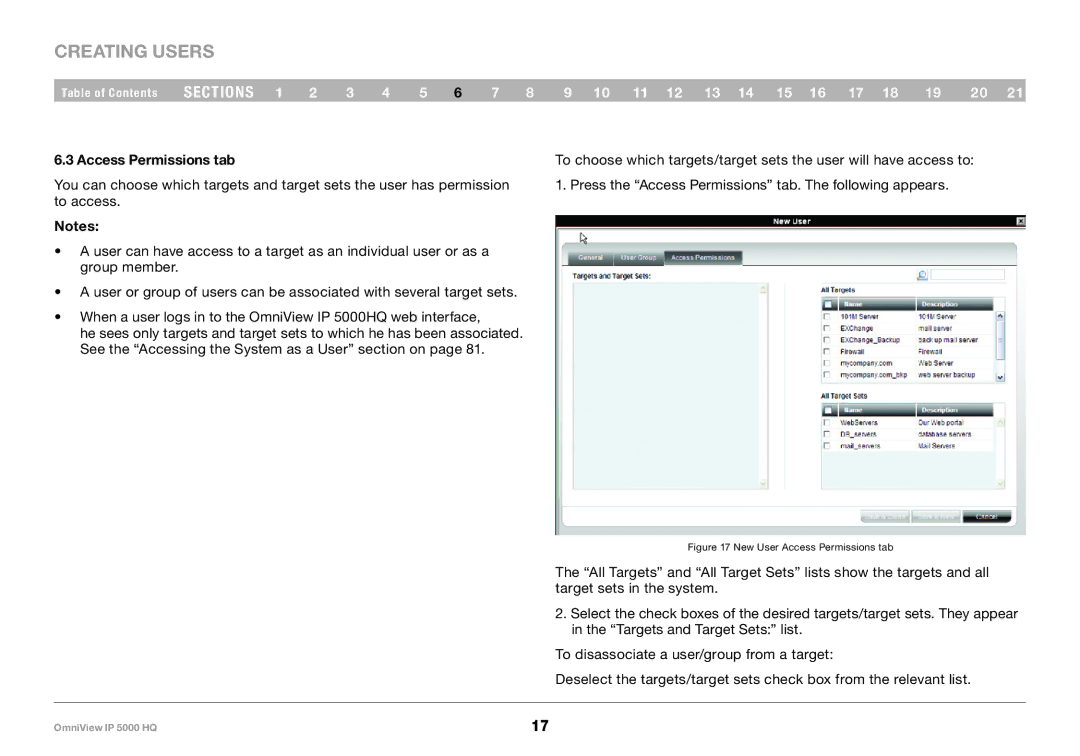Creating Users
Table of Contents | sections 1 | 2 | 3 | 4 | 5 | 6 | 7 | 8 | 9 10 11 12 13 14 15 16 17 18 | 19 | 20 21 |
6..3 Access Permissions tab
You can choose which targets and target sets the user has permission to access.
Notes:
•A user can have access to a target as an individual user or as a group member.
•A user or group of users can be associated with several target sets.
•When a user logs in to the OmniView IP 5000HQ web interface,
he sees only targets and target sets to which he has been associated. See the “Accessing the System as a User” section on page 81.
To choose which targets/target sets the user will have access to: 1. Press the “Access Permissions” tab. The following appears.
Figure 17 New User Access Permissions tab
The “All Targets” and “All Target Sets” lists show the targets and all target sets in the system.
2.Select the check boxes of the desired targets/target sets. They appear in the “Targets and Target Sets:” list.
To disassociate a user/group from a target:
Deselect the targets/target sets check box from the relevant list.
OmniView IP 5000 HQ | 17 |