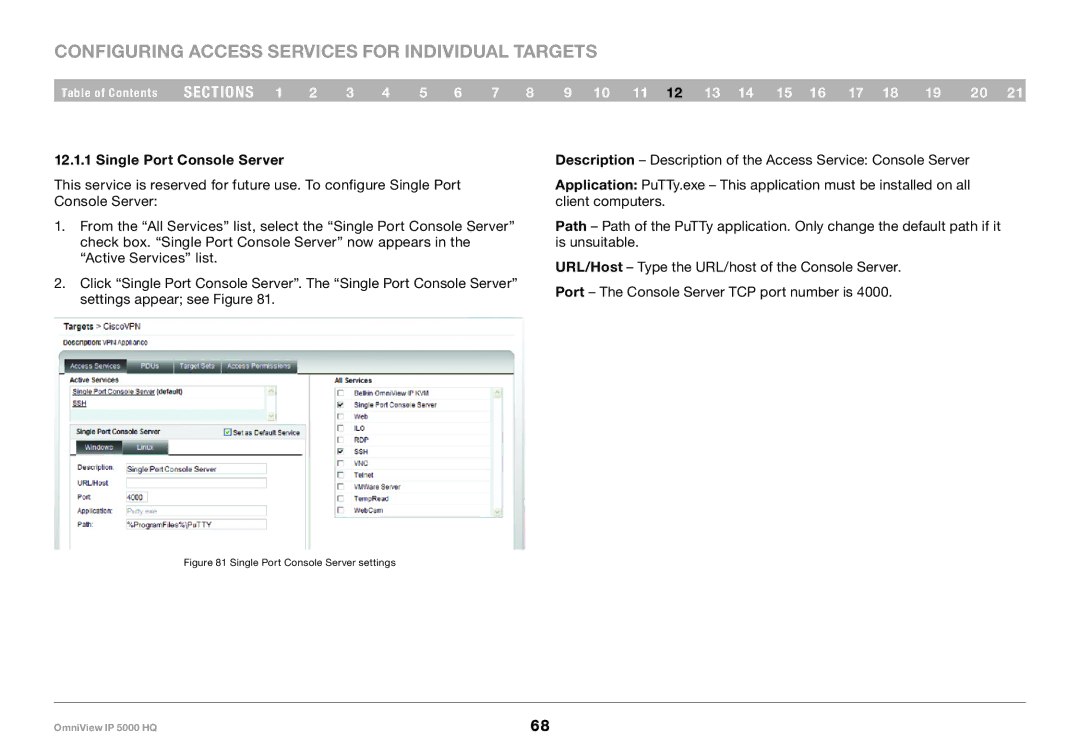Configuring Access Services for Individual Targets
Table of Contents | sections 1 | 2 | 3 | 4 | 5 | 6 | 7 | 8 | 9 10 11 12 13 14 15 16 17 18 | 19 | 20 21 |
12..1..1 Single Port Console Server
This service is reserved for future use. To configure Single Port Console Server:
1.From the “All Services” list, select the “Single Port Console Server” check box. “Single Port Console Server” now appears in the “Active Services” list.
2.Click “Single Port Console Server”. The “Single Port Console Server” settings appear; see Figure 81.
Description – Description of the Access Service: Console Server
Application: PuTTy.exe – This application must be installed on all client computers.
Path – Path of the PuTTy application. Only change the default path if it is unsuitable.
URL/Host – Type the URL/host of the Console Server. Port – The Console Server TCP port number is 4000.
Figure 81 Single Port Console Server settings
OmniView IP 5000 HQ | 68 |