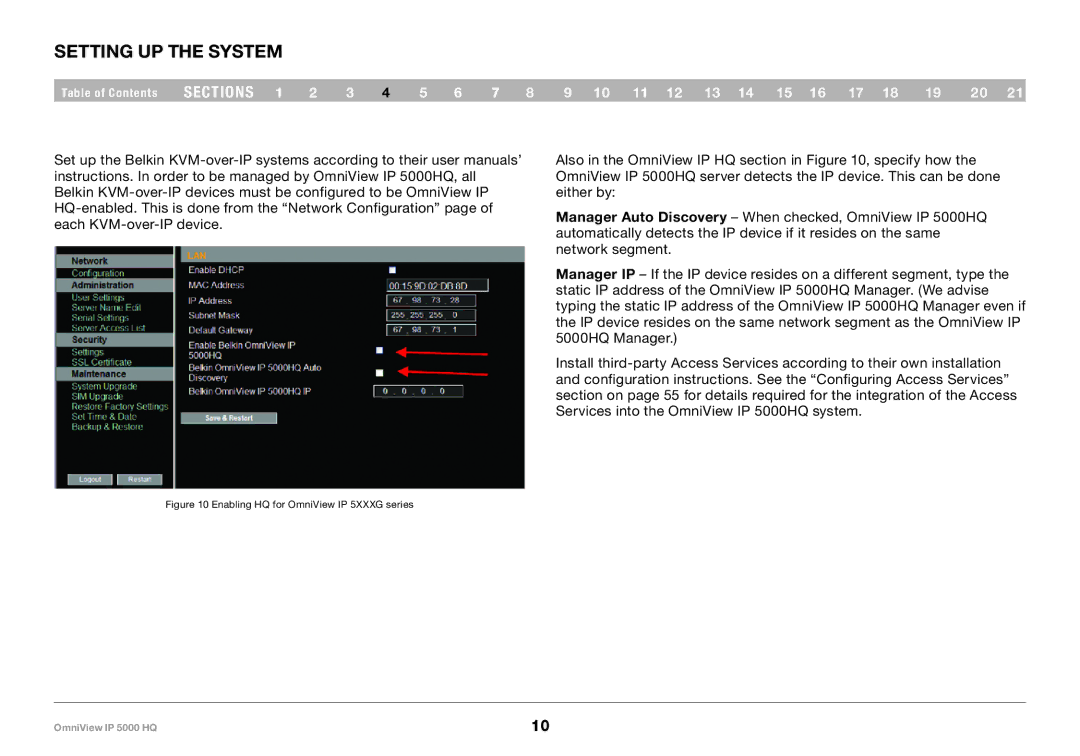Setting Up the System
Table of Contents | sections 1 | 2 | 3 | 4 | 5 | 6 | 7 | 8 | 9 10 11 12 13 14 15 16 17 18 | 19 | 20 21 |
Set up the Belkin
Also in the OmniView IP HQ section in Figure 10, specify how the OmniView IP 5000HQ server detects the IP device. This can be done either by:
Manager Auto Discovery – When checked, OmniView IP 5000HQ automatically detects the IP device if it resides on the same network segment.
Manager IP – If the IP device resides on a different segment, type the static IP address of the OmniView IP 5000HQ Manager. (We advise typing the static IP address of the OmniView IP 5000HQ Manager even if the IP device resides on the same network segment as the OmniView IP 5000HQ Manager.)
Install
Figure 10 Enabling HQ for OmniView IP 5XXXG series
OmniView IP 5000 HQ | 10 |