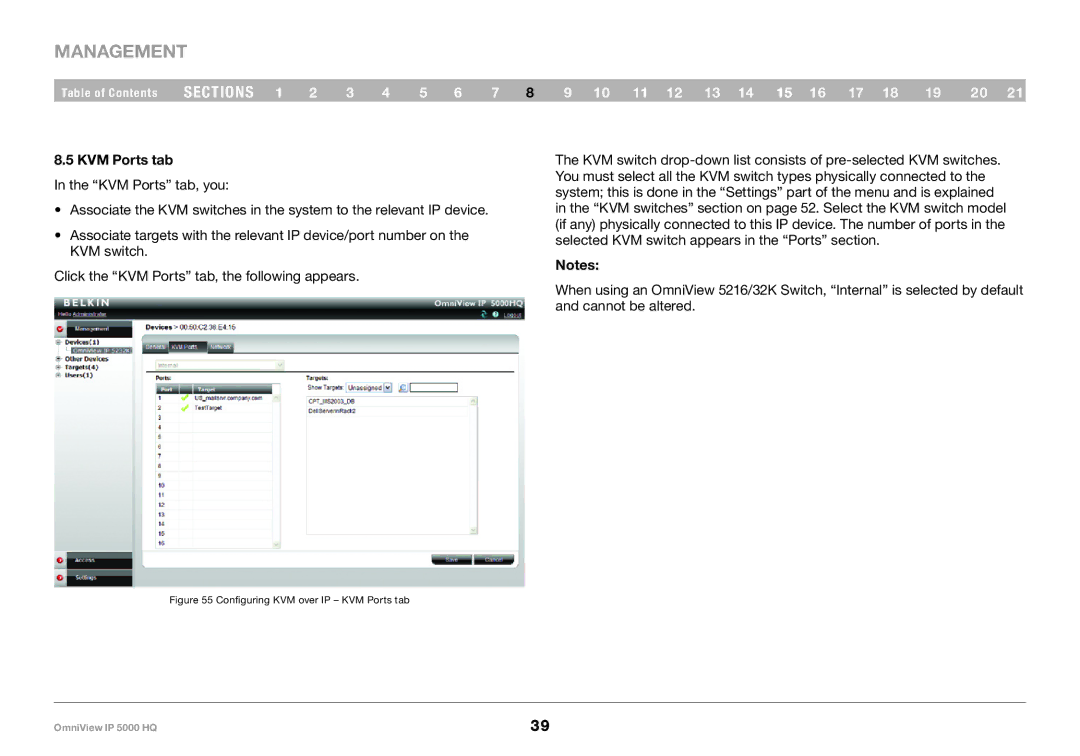Management
Table of Contents | sections 1 | 2 | 3 | 4 | 5 | 6 | 7 | 8 | 9 10 11 12 13 14 15 16 17 18 | 19 | 20 21 |
8..5 KVM Ports tab
In the “KVM Ports” tab, you:
•Associate the KVM switches in the system to the relevant IP device.
•Associate targets with the relevant IP device/port number on the
KVM switch.
Click the “KVM Ports” tab, the following appears.
The KVM switch
Notes:
When using an OmniView 5216/32K Switch, “Internal” is selected by default and cannot be altered.
Figure 55 Configuring KVM over IP – KVM Ports tab
OmniView IP 5000 HQ | 39 |