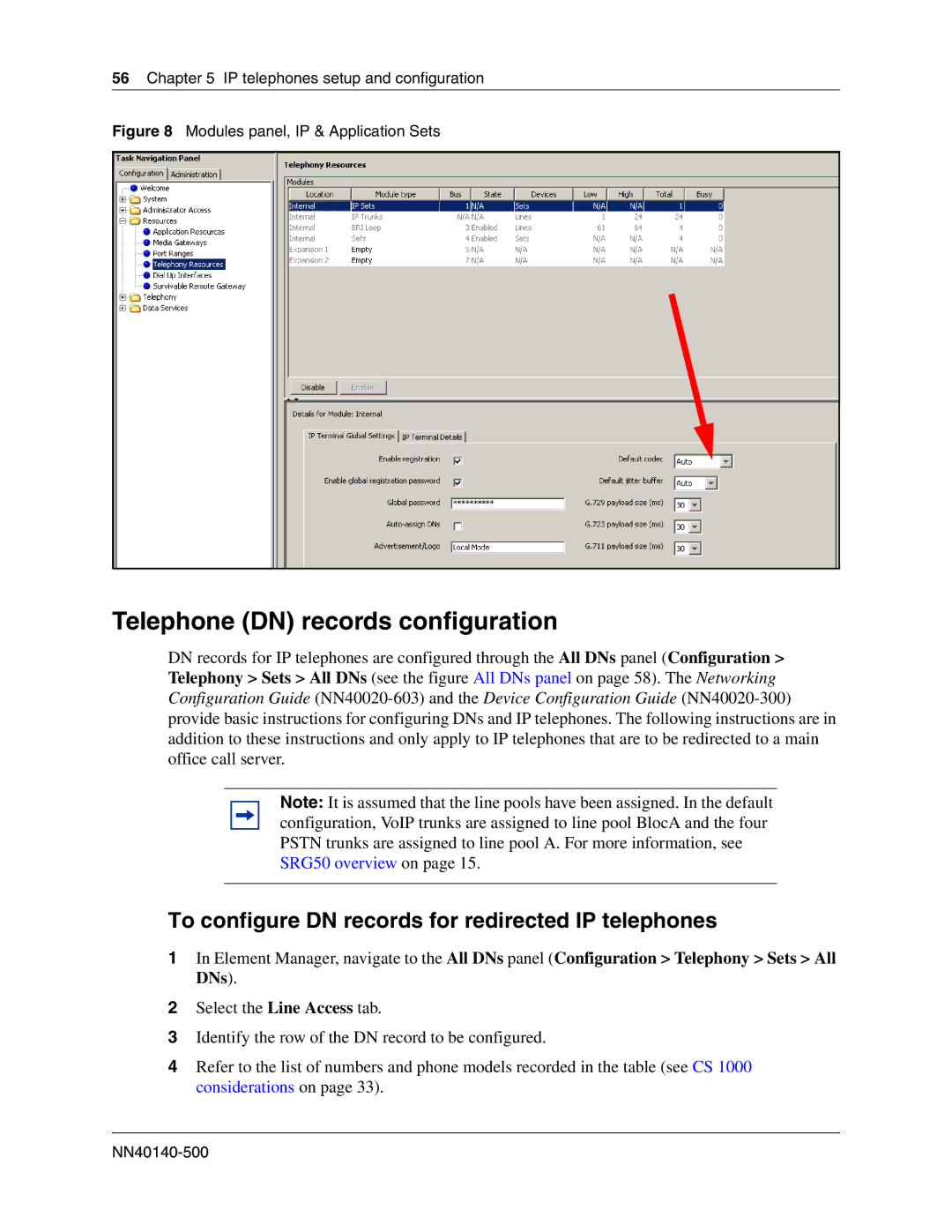56Chapter 5 IP telephones setup and configuration
Figure 8 Modules panel, IP & Application Sets
Telephone (DN) records configuration
DN records for IP telephones are configured through the All DNs panel (Configuration > Telephony > Sets > All DNs (see the figure All DNs panel on page 58). The Networking Configuration Guide
Note: It is assumed that the line pools have been assigned. In the default configuration, VoIP trunks are assigned to line pool BlocA and the four PSTN trunks are assigned to line pool A. For more information, see SRG50 overview on page 15.
To configure DN records for redirected IP telephones
1In Element Manager, navigate to the All DNs panel (Configuration > Telephony > Sets > All DNs).
2Select the Line Access tab.
3Identify the row of the DN record to be configured.
4Refer to the list of numbers and phone models recorded in the table (see CS 1000 considerations on page 33).