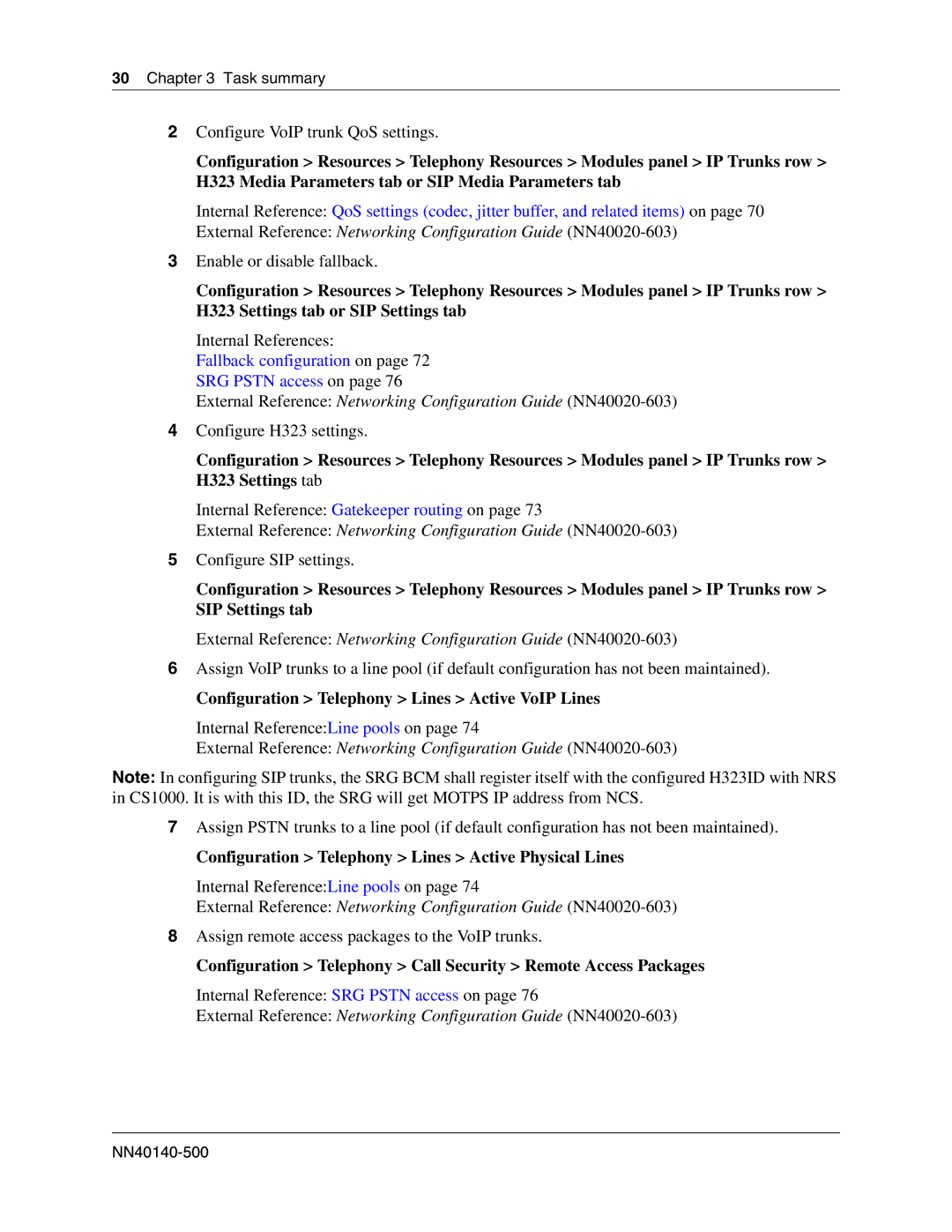30Chapter 3 Task summary
2Configure VoIP trunk QoS settings.
Configuration > Resources > Telephony Resources > Modules panel > IP Trunks row > H323 Media Parameters tab or SIP Media Parameters tab
Internal Reference: QoS settings (codec, jitter buffer, and related items) on page 70
External Reference: Networking Configuration Guide
3Enable or disable fallback.
Configuration > Resources > Telephony Resources > Modules panel > IP Trunks row > H323 Settings tab or SIP Settings tab
Internal References:
Fallback configuration on page 72 SRG PSTN access on page 76
External Reference: Networking Configuration Guide
4Configure H323 settings.
Configuration > Resources > Telephony Resources > Modules panel > IP Trunks row > H323 Settings tab
Internal Reference: Gatekeeper routing on page 73
External Reference: Networking Configuration Guide
5Configure SIP settings.
Configuration > Resources > Telephony Resources > Modules panel > IP Trunks row > SIP Settings tab
External Reference: Networking Configuration Guide
6Assign VoIP trunks to a line pool (if default configuration has not been maintained).
Configuration > Telephony > Lines > Active VoIP Lines
Internal Reference:Line pools on page 74
External Reference: Networking Configuration Guide
Note: In configuring SIP trunks, the SRG BCM shall register itself with the configured H323ID with NRS in CS1000. It is with this ID, the SRG will get MOTPS IP address from NCS.
7Assign PSTN trunks to a line pool (if default configuration has not been maintained).
Configuration > Telephony > Lines > Active Physical Lines
Internal Reference:Line pools on page 74
External Reference: Networking Configuration Guide
8Assign remote access packages to the VoIP trunks.
Configuration > Telephony > Call Security > Remote Access Packages
Internal Reference: SRG PSTN access on page 76
External Reference: Networking Configuration Guide