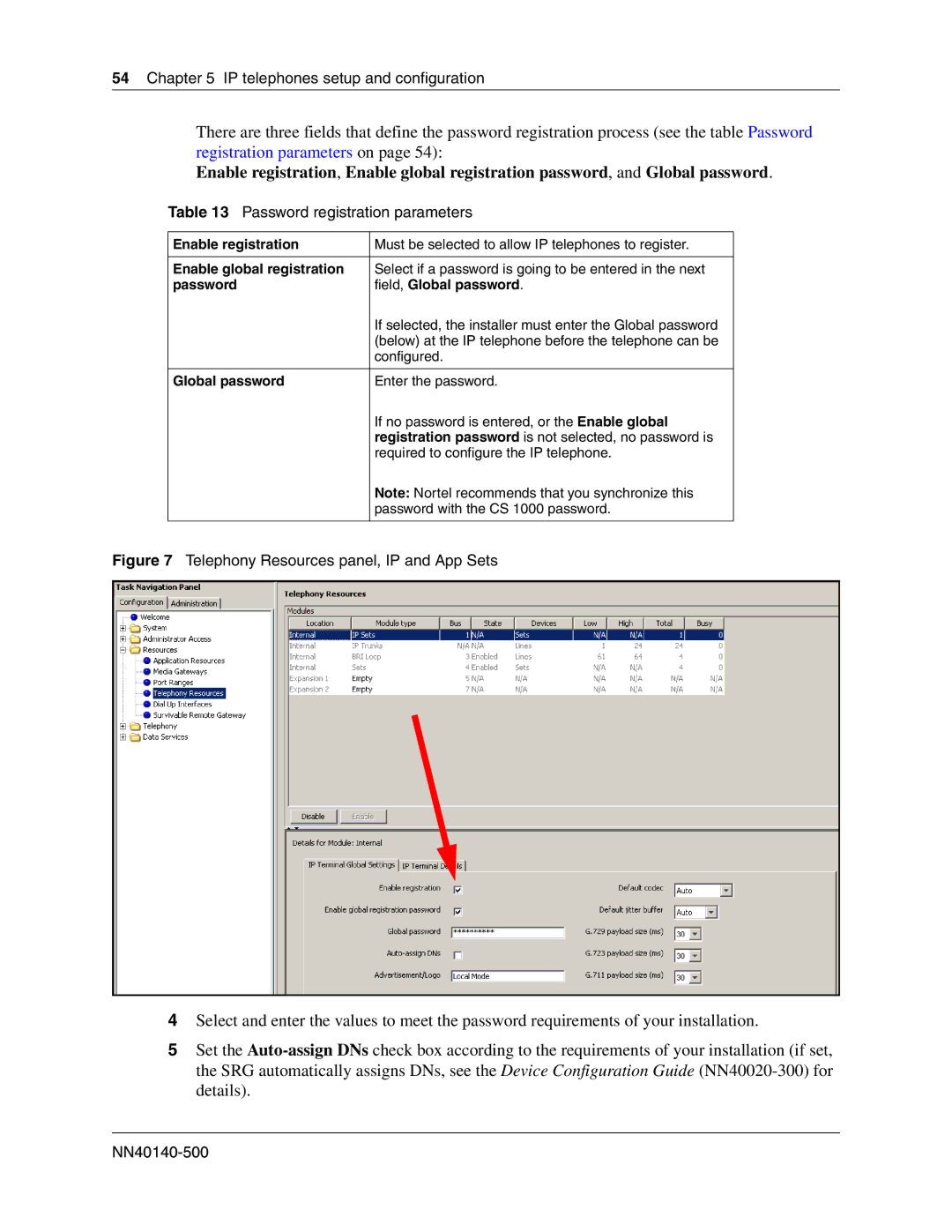54Chapter 5 IP telephones setup and configuration
There are three fields that define the password registration process (see the table Password registration parameters on page 54):
Enable registration, Enable global registration password, and Global password.
Table 13 Password registration parameters
Enable registration | Must be selected to allow IP telephones to register. |
|
|
Enable global registration | Select if a password is going to be entered in the next |
password | field, Global password. |
| If selected, the installer must enter the Global password |
| (below) at the IP telephone before the telephone can be |
| configured. |
|
|
Global password | Enter the password. |
| If no password is entered, or the Enable global |
| registration password is not selected, no password is |
| required to configure the IP telephone. |
| Note: Nortel recommends that you synchronize this |
| password with the CS 1000 password. |
|
|
Figure 7 Telephony Resources panel, IP and App Sets
4Select and enter the values to meet the password requirements of your installation.
5Set the